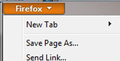How do I keep the history from coming back later after I delete it?
Even though I select delete all history each time I use Firefox, I notice that my history shows back up again after a few days. It even shows a week or more of previous history sometimes. There is another user for my computer. Are they requesting that my history be pulled up again and again, just to prove that they know which sites I am visiting? What is going on? I simply do not want my history made available to anyone but me. I do not want any history kept at all.
被采纳的解决方案
more specific, see the options to access options menu....
定位到答案原位置 👍 3所有回复 (6)
Hello krmorberg2002, go to Firefox button (Tools menu if you have not enable the firefox/orange button) and then click Options to access the options window > Privacy panel > History session > Firefox will set Never remember history OR if you prefer to set Use custom settings for history then UNcheck Remember my browsing and download history [ ] and Remember search and form history [ ].
see for more info : Settings for privacy, browsing history and do-not-track
thank you
I am on the getting started menu. On there is History and some other options made available at the bottom on the screen. There is no Tools button made available on the screen. How do I get to the Tools menu? I do not see a Firefox button per say, but just the icon on the desktop to access Firefox.
see screenshot the firefox/orange button to access
选择的解决方案
more specific, see the options to access options menu....
I have about 30 sites in history from a year ago which will not delete no matter what I do or how many times. I have tried Tools-clear everything. Used the contextual menu to Delete this page and Forget about this site In Preferences -Privacy I have unticked-Remember my browsing and download history and Remember search and form history. I have lost count of the number of times I have done all this and restarted. I am on a mac os 10.6 Help please
由Artio于
Problems with bookmarks and history not working properly can be caused by a corrupted places.sqlite database file.
You can check for problems with the places.sqlite database file in the Firefox Profile Folder.