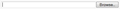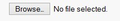Against browse button textbox is not displayed in latest versions ?
In earlier versions of Firefox like (5 and before 5) there was a text box against a browse button displayed where you can enter the path directly but in latest versions we are not finding the text box which is very useful can you please let us know when can we bring back the text box against the browse button
所有回复 (7)
Hello,
In order to better assist you with your issue please provide us with a screenshot. If you need help to create a screenshot, please see How do I create a screenshot of my problem?
Once you've done this, attach the saved screenshot file to your forum post by clicking the Browse... button below the Post your reply box. This will help us to visualize the problem.
Thank you!
Thanks for reply iamjayakumars please find the attached screenshot as an attachment.
In the latest versions it shows as the attached please let me know any possible way to display as is in old versions
Sorry, I didn't get the question properly. Can you please elaborate more? like why do u need to write patch in text box. Also did u try to write text in a .txt file and attach it.
We try to save the spaces, instead of showing in textbox, we are showing as a label, both does the same job
Are you facing any issues in that?
Some reading here:
- bug 838675 – Make <input type='file'> rendering nicer (keep up with other browsers) data:text/html,<input type='file'>
- bug 838694 - Move the text showing the file names to the right of the browse button for <input type='file'>
Please do not comment in bug reports: https://bugzilla.mozilla.org/page.cgi?id=etiquette.html
Guys Sorry For the Delay in response.
Actually I am a Automation Tester dealing with selenium 2(web-driver) with java so while i automate my product sites and came across the upload concept . it is easy to type the path of the doc in the text box provided . if it is a button which again goes to windows application i am unable to access the path with webdriver so is there any way to make it back to text box instead of browse button in latest versions
Thanks Raghuveer