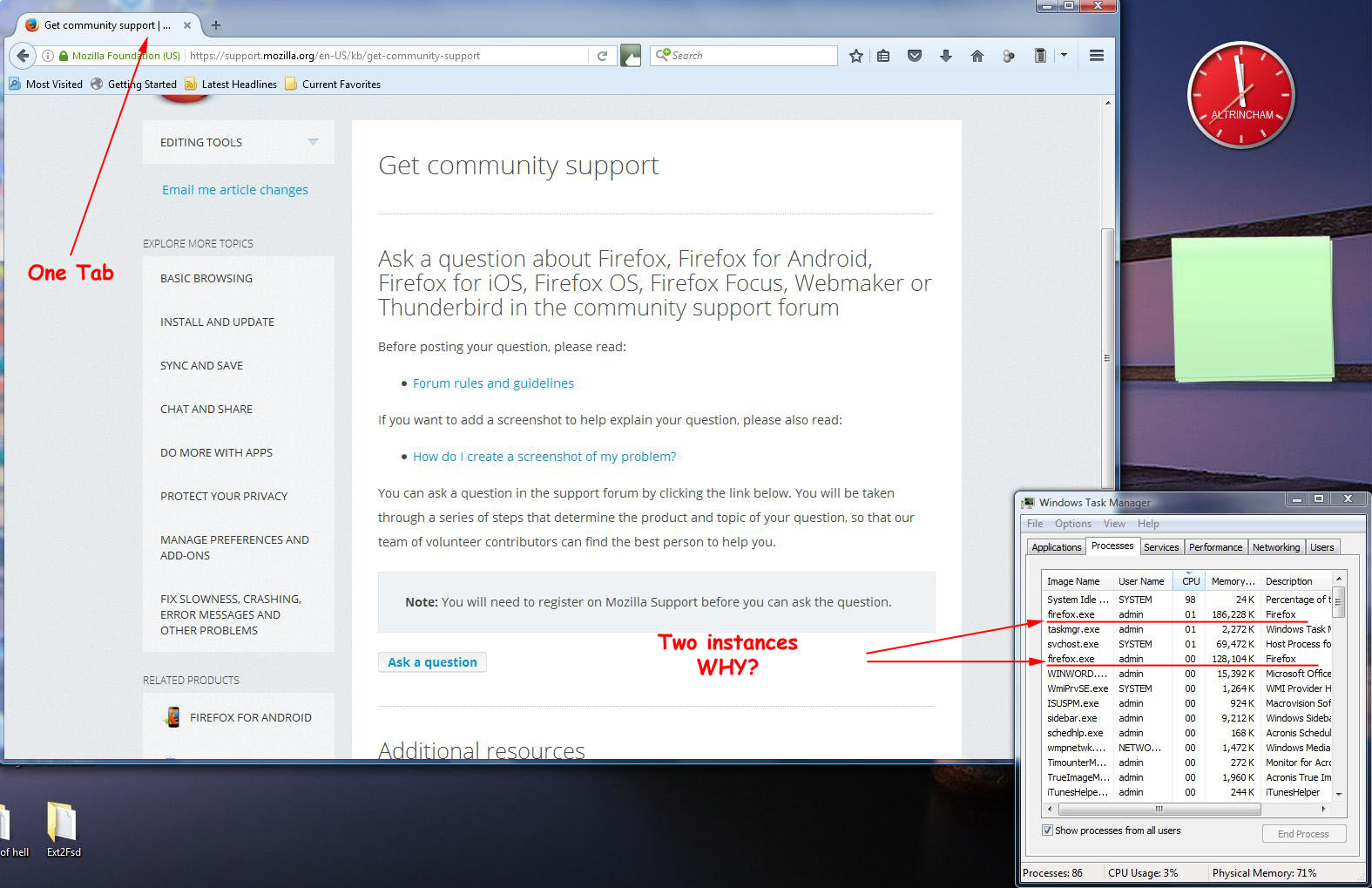One instance of Firefox, one tab, why two processes?
As they say, a picture paints 1000 words. I have only just noticed this happening. Previously there was a Firefox entry and a "Container for xxx", (Can't recall the wording) but the implication was that the container was associated to Firefox. For some time now, Firefox has used LARGE amounts of my miserable 2GB RAM, and doesn't always release it immediately on exit meaning I have to "End Process" to release the RAM manually. As can be seen, one simple tab is using 300,000KB. God help me if I had a couple of YT tabs open as well! Help!
所有回覆 (8)
Multi-process Firefox codenamed "e10s". https://wiki.mozilla.org/Firefox/multiprocess
With only 2GB of RAM my advice is to disable the new Multiprocess feature.
Started with Firefox 48 for a very small percentage of users who had noi extensions installed; expanded in Firefox 49 to a slightly larger group of users; further expansion in Firefox 50. Automatically disabled when too many extensions installed are detected and when extensions that don't yet support e10s are detected.
Extension compatibility for the most popular extensions which are hosted at AMO are listed here: http://arewee10syet.com/
To disable multiprocess:
Type about:config into the address bar, press Enter, accept the warning. Out this in the Search field at the top browser.tabs.remote.autostart . Double-click that preference in the reduced listing that is below the Search field to toggle the 'Value' from True to False.
Wow! I'm well out of my comfort zone here! Extensions I have:- Video DownloadHelper. enabled Others all disabled are:- MS .NET Framework Assistant Soda PDF 2012 Converter For Firefox WCaptureX Wondershare Video Converter Ultimate
The only one I'd find handy would be Soda PDF, but not vital.
Following your instructions in the final para of your post, After searching "browser.tabs.remote.autostart", I have two entries; A) browser.tabs.remote.autostart default boolian false B) browser.tabs.remote.autostart.2 userset boolean true
Wheels fell off at this point!! :D
I'm struggling here, too, with this e10s stuff.
Try toggling browser.tabs.remote.autostart.2 to False and see what happens.
That setting defaults to True even when browser.tabs.remote.autostart is at False by detection of non-e10s compatible extensions; but that "tidbit" I found in a Reddit thread that is 9 months old.
My understanding is that any extension that is installed - whether enabled, or disabled by the user - that isn't e10s compatible can cause e10s to be disabled automatically upon installation Firefox or with an update of Firefox. Multiprocess is still in the experimental stages.
OK, browser.tabs.remote.autostart and browser.tabs.remote.autostart.2 are now both set to false.
1) Do I have to re-start FF for the change to take place? 2) Do I close that tab first before exiting FF? 3) Is the change reversible (bearing in mind the scary warning!) ?
Hmm! Damned internet went down and I was left all alone! Guess that has messed up any attempt for tonight! Ho hum, ...try again tomorrow ...Happy Thanksgiving!
1) Some pref changes do need a restart of Firefox to take effect. 2) No, the about:config can be kept open. 3) Yes, just open about:config again and change that pref to its default Value.
Thanks the-edmeister, just having a final look at my email on my iPad from my bed! I'll re-trace my steps in the morning and report back. Enjoy your celebrations!
Hi the-edmeister. Well, not sure what I was expecting after following your instructions but viewing Task Manager, Firefox now has just one entry, in "processes". ...which was kinda the object of the exercise!
I suppose I was hoping the memory usage would have halved since there is now only one strand! However it is a fairly constant 530,000 KB, total memory usage is back to around 1.45GB which is a great improvement! It makes the old girl that is Vista at least "useable". It has also made Firefox release it's RAM more quickly and fully upon closing. Thanks for your help and advice.
由 six-h 於