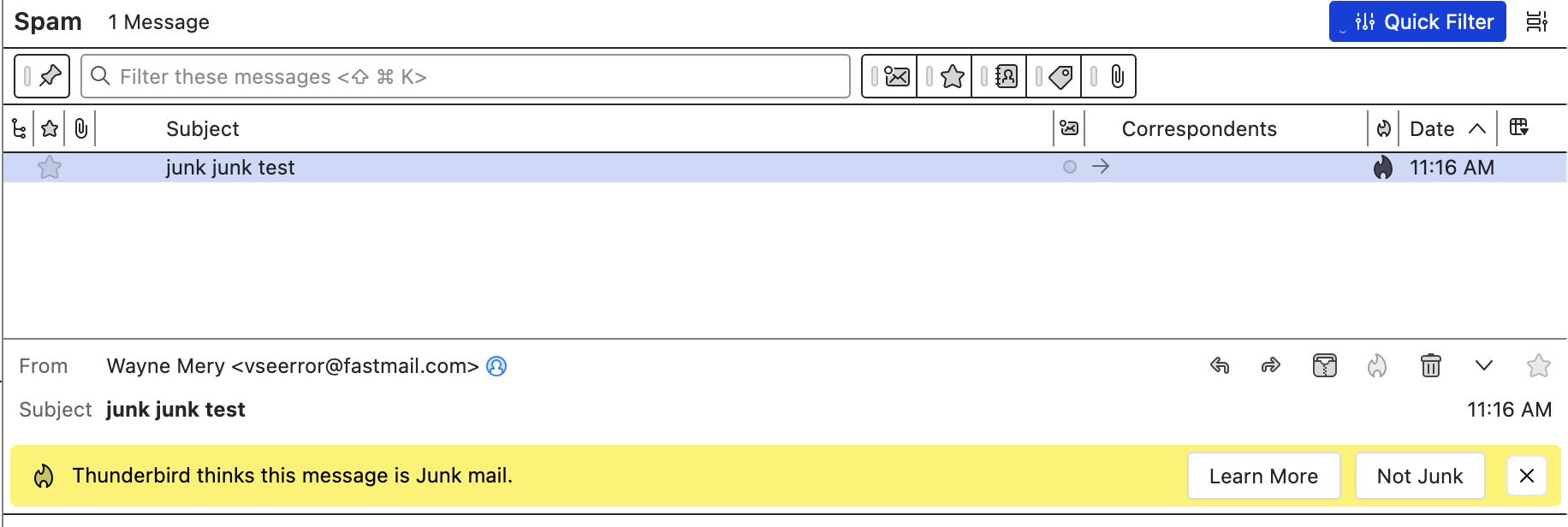Mozilla Thunderbird 115.3.1
how do I unmark mail marked with " suspected spam"? It won´t work with Shift+J and there is no Not Junk button and no orange junk icon.
how do I unmark mail marked with " suspected spam"? It won´t work with Shift+J and there is no Not Junk button and no orange junk icon.
被選擇的解決方法
You don't see a "Not Junk" as in this screen shot?
從原來的回覆中察看解決方案 👍 1所有回覆 (3)
選擇的解決方法
You don't see a "Not Junk" as in this screen shot?
With TB 102 the Junk button in the toolbar used to turn into a 'Not Junk' button when a message marked as 'Junk' was selected. This is broken in TB115. Bug https://bugzilla.mozilla.org/show_bug.cgi?id=1831713 exists since more than 4 month, but there does not seem to be much interest in getting this fixed. It's very annoying.
how do I unmark mail marked with " suspected spam"?
For the time being, you can right-click a message marked as spam/junk - Mark - As Not Junk.