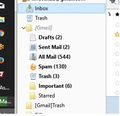After the Windows Creator Update (1703) Thunderbird stopped retrieving emails and calendar changes.
Yesterday my computer updated with the Windows creators update 1703 and my computer finally restarted. Once up and running again Thunderbird stopped retrieving emails and lightning calendar synced with my google calendar is not updating. I have logged into gmail through the website and new emails are sitting there, just not coming through to Thunderbird.
I have un-installed and re-installed Thunderbird but it did not help. I noticed what seems to be my gmail folder in Thunderbird in the folders that just says [Gmail] and if I recall correctly it used to reference my actual email (This may not be correct). See picture.
I have been googling and sifting through the Thunderbird community but cannot seem to find a fix. Any help would be much appreciated.
-K