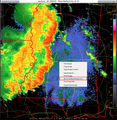Can't Set as Desktop Background
I find that the latest Firefox ver. 66 will no longer "set as desktop background". When you right-click on an image and choose "Set as desktop background..." nothing happens. This is Windows 7 32-bit, tried on two different computers and with newly-created profiles. Previous versions worked as expected. Win7-64 and Win10-64 and Linux versions appear to work correctly.
Can anybody confirm this? Is it a known bug?
Isisombululo esikhethiwe
TyDraniu said
It is a known bug 1539348 and it's fixed in version 67.
Thank you! That's just what I wanted to know, that it wasn't just me and that the Mozilla Gods knew about it and were working on it. If I'm reading the bug entry at <bug #1539348>, the problem is that Firefox 66 converts the retrieved image as a BMP version 4 file, which Windows 7 can't read. Firefox 67 will regress to the old behavior, writing the file to an older BMP version.
Funda le mpendulo ngokuhambisana nalesi sihloko 👍 1All Replies (12)
I'm on FF 66.0.4, with 66.0.5 downloaded - waiting for a FF restart from me.
Forum says you're on FF 62.0.x. Can't you post from the latest FF version (66.0.5) and edit your post and click the Share Data button?
"Set as desktop background" should still be there. (See image) I see it with FF 66.0.4.
Is this with any image in the FF browser? Some sites will have code setup not to allow downloads of their images.
~Pj
Pj said
I'm on FF 66.0.4, with 66.0.5 downloaded - waiting for a FF restart from me. Forum says you're on FF 62.0.x. Can't you post from the latest FF version (66.0.5) and edit your post and click the Share Data button? "Set as desktop background" should still be there. (See image) I see it with FF 66.0.4. Is this with any image in the FF browser? Some sites will have code setup not to allow downloads of their images. ~Pj
I was not then and I'm not now posting from the computers with the problem.
I didn't say that the "Set as desktop button" wasn't there. It is. But when you click it, nothing at all happens.
If you are running Firefox 66 on Win7-32, can you confirm my observation?
On Windows the path should be:
- "%APPDATA%\Mozilla\Firefox\Desktop Background.bmp"
- https://dxr.mozilla.org/mozilla-release/source/browser/components/shell/nsWindowsShellService.cpp$498
rednoise said
I didn't say that the "Set as desktop button" wasn't there. It is. But when you click it, nothing at all happens.
If you are running Firefox 66 on Win7-32, can you confirm my observation?
I'm on Win7-64 Bit. Did you get a pop-up or not even that (see image)? I didn't follow through to actually set it. I want to know if you got as far as the pop-up? I'm guessing not, as you say it does 'nothing'.
~Pj
Pj said
rednoise saidI didn't say that the "Set as desktop button" wasn't there. It is. But when you click it, nothing at all happens.
If you are running Firefox 66 on Win7-32, can you confirm my observation?I'm on Win7-64 Bit. Did you get a pop-up or not even that (see image)? I didn't follow through to actually set it. I want to know if you got as far as the pop-up? I'm guessing not, as you say it does 'nothing'.
~Pj
I do get that "Set Desktop Background" confirmation window, but when I click the button, nothing appears to happen - that is, Windows Desktop does not change. However I just checked the location mentioned by cor-el, and I find that the image is actually saved in that location, but it's not applied to Windows Desktop.
cor-el said
On Windows the path should be:
- "%APPDATA%\Mozilla\Firefox\Desktop Background.bmp"
- https://dxr.mozilla.org/mozilla-release/source/browser/components/shell/nsWindowsShellService.cpp$498
I'm not sure what you're saying here. When I try to "Set As Desktop Background", the image is, in fact, saved to that file. However, it is not applied as a new Windows Wallpaper.
The link you cite is invalid.
rednoise said
I do get that "Set Desktop Background" confirmation window, but when I click the button, nothing appears to happen - that is, Windows Desktop does not change.
Hmm. I just tried it. I heard a bunch of hard-drive crunching, but no new DeskTop Pic. Perhaps it changes when logging out/in of Windows or a ReBoot?
How long has it been like this? I wouldn't know. I haven't tried to do it in many, many years. (Grin)
~Pj
With all versions before 66.x the new desktop wallpaper appeared immediately - you never had to log off & on. Now the new wallpaper never appears, even after rebooting the computer.
I don't use Firefox to change the wallpaper very often either - maybe a couple times a year. But my friend does it every day and he noticed it right away after the recent update.
rednoise said
Well, changing the DeskTop Background still works with Windows, outside of FF, yes/no?
~Pj
Pj said
rednoise saidWell, changing the DeskTop Background still works with Windows, outside of FF, yes/no?
~Pj
Yes, it does - I can change the wallpaper from Windows Personalization interface just like always. I can also change it using Irfanview's "Set As Wallpaper" feature, which is what I'm using as a workaround until this Firefox bug is fixed.
It is a known bug 1539348 and it's fixed in version 67.
Isisombululo Esikhethiwe
TyDraniu said
It is a known bug 1539348 and it's fixed in version 67.
Thank you! That's just what I wanted to know, that it wasn't just me and that the Mozilla Gods knew about it and were working on it. If I'm reading the bug entry at <bug #1539348>, the problem is that Firefox 66 converts the retrieved image as a BMP version 4 file, which Windows 7 can't read. Firefox 67 will regress to the old behavior, writing the file to an older BMP version.