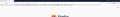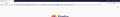How to keep address bar from highlighting on startup ?
My address bar looks "highlighed" when I open FF (see attached image). Is there a way to keep it as normal ? I don't like it because it covers a bit my shortcuts bar.
Isisombululo esikhethiwe
Ok I found a solution that works for me. In about:config search for urlbar.update1 and set it to false.
Funda le mpendulo ngokuhambisana nalesi sihloko 👍 0All Replies (5)
You can turn off the expand on focus,
by going to about:config and adjusting
browser.urlbar.update2.expandTextOnFocus
Hi Eve and thanks for helping me.
Whether this parameter is set to true of false, my "issue" remains. I tried changing various parameters, but nothing that I tried changed that.
Maybe there is something I'm missing ?
Thanks again for your help!
I also would like to keep the address bar from highlighting / getting bigger. It's adds no value to me and gets in the way of the Bookmarks Bar. And I tried Eve's suggestion to change browser.urlbar.update2.expandTextOnFocus to False but it already was. I flipped it to true and then back to false just in case but it has no effect. I am using FF 75 on Windows 10.
Okulungisiwe
Isisombululo Esikhethiwe
Ok I found a solution that works for me. In about:config search for urlbar.update1 and set it to false.
It works, thanks alot droidekas ! You found the right parameter :)