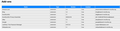remove google, Bing, eBay, & etc add on
How may I remove a group of Add On from google, Bing, eBay, & etc add on. They show up when I do Troubleshooting Information and I see no way to remove them.
Are the needed? I do not use Google, Bing, eBay normally.
Isisombululo esikhethiwe
Hi Taz-D, the extensions with @search.mozilla.org are built-in to a large Firefox program file. They are not separate files that can be deleted.
You can manage where they appear using the "One-click Search Engines" section of the Preferences page. See: Change your default search settings in Firefox
I suggest simply unchecking them and not removing all of them. Some users have reported that if they remove all of the built-in search engines, Firefox always restores all of them at the next update.
Funda le mpendulo ngokuhambisana nalesi sihloko 👍 0All Replies (1)
Isisombululo Esikhethiwe
Hi Taz-D, the extensions with @search.mozilla.org are built-in to a large Firefox program file. They are not separate files that can be deleted.
You can manage where they appear using the "One-click Search Engines" section of the Preferences page. See: Change your default search settings in Firefox
I suggest simply unchecking them and not removing all of them. Some users have reported that if they remove all of the built-in search engines, Firefox always restores all of them at the next update.