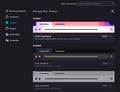Theme
I installed the latest Firefox update yesterday and then shut down my laptop, and today the theme is now all white and pale grey. I'd like to restore the theme it used to be, as this new look is so difficult to read as there is no definition between the tabs. How do I get back the pre-update theme? The problem is I can't remember what it looked like - I just know it wasn't as hideous and pale.
I'm using version 89.0 on Windows 10.
I've tried the add-ons but I'm only offered a really dark one or a horrible pink version as alternatives.
Thanks in advance. :)
All Replies (1)
Hello janet25 How are you?
A theme is an add-on that changes the visual appearance of Firefox. You can switch to another theme as follows:
- Click the menu button
 and choose Add-ons.
and choose Add-ons.
- Switch to the Themes tab.
- The built-in Default, Light and Dark themes will be listed, as well as any themes you installed yourself.
- Find the theme you want to use and click the Enable button.
To uninstall any themes you installed yourself, click the Remove button and they'll be uninstalled instantly.
For more information about Firefox themes, see the articles Use themes to change the look of Firefox and Built-in themes in Firefox - alternative to complete themes.
Did this answer your question? Let us know.