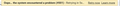Why are google sites (Youtube, Gmail and Search) getting disconnected?
Why are google sites (Youtube, Gmail and Search) getting disconnected when all other sites are still connected to the Net? This has been happening since November 2021.
When that happens I close the FF and then immediately open it. Now the google sites work properly.
Never had that problem with other sites.....never!
Why the hell is this happening? Is FF responsible or Google?
So what is the solution?
Isisombululo esikhethiwe
Hi Raz, several other users have reported this.
Several users have linked the "zero round trip resumption" feature with losing their Google connection in mid-session, including "Oops" messages on Gmail. This feature is intended to speed up website connections. (Explainer post by CloudFlare) However, there seems to be some kind of compatibility issue. Currently, there is only a hidden way to disable this and see whether it helps:
(1) In a new tab, type or paste about:config in the address bar and press Enter/Return. Click the button accepting the risk.
More info on about:config: Configuration Editor for Firefox. The moderators would like us to remind you that changes made through this back door aren't fully supported and aren't guaranteed to continue working in the future.
(2) In the search box in the page, type or paste security.tls.enable_0rtt_data and pause while the list is filtered
(3) Double-click the preference to switch the value from true to false
After that, try Google again in a new tab. Any improvement?
Funda le mpendulo ngokuhambisana nalesi sihloko 👍 0All Replies (7)
Dropa , right now I've 3 AddOns: Amazon Assistant, Theme Font & Size change and SavefromNet. All are disabled, but still then ONLY the 3 Google sites are getting disconnected every now and then.
What a strange problem?
Wonder who is at fault? FF or Google itself?!!!!
Dropa, I am also regularly getting the "the system encountered a problem" message (see image) in GMail. This is the same as being disconnected from the Net.
I've to then close and then open FF. After doing this, the message does not appear (but may appear later).
Isisombululo Esikhethiwe
Hi Raz, several other users have reported this.
Several users have linked the "zero round trip resumption" feature with losing their Google connection in mid-session, including "Oops" messages on Gmail. This feature is intended to speed up website connections. (Explainer post by CloudFlare) However, there seems to be some kind of compatibility issue. Currently, there is only a hidden way to disable this and see whether it helps:
(1) In a new tab, type or paste about:config in the address bar and press Enter/Return. Click the button accepting the risk.
More info on about:config: Configuration Editor for Firefox. The moderators would like us to remind you that changes made through this back door aren't fully supported and aren't guaranteed to continue working in the future.
(2) In the search box in the page, type or paste security.tls.enable_0rtt_data and pause while the list is filtered
(3) Double-click the preference to switch the value from true to false
After that, try Google again in a new tab. Any improvement?
As a footnote: the 0rtt issue started within the past month or so, so you might have a second issue if you've had problems for 7 months.
jscher2000, here's a piece of Good News!
Since 22nd June I've implemented your suggestion. Guess what?
Not even once has the Google sites been disconnected from the Net!
A BILLION THANKS TO YOU!
I don't know if the issue had anything to do with "zero round trip resumption" feature (whatever it is); but Firefox should find a permanent solution to this.
I am still wondering what could've be the cause behind only the Google sites getting disconnected!
jscher2000, here's another piece of Good News!
Since 22nd June the "blue screen of death" has also stopped! This was a regular problem for months before that.
Not sure if this has anything to do with your Solution, but it has stopped.
And till now the Google sites have not been disconnected.
Thanks a lot to you for that strange solution to my problems!
Hi Raz, thank you for the update. I can't think of a connection, but I hope your luck continues.