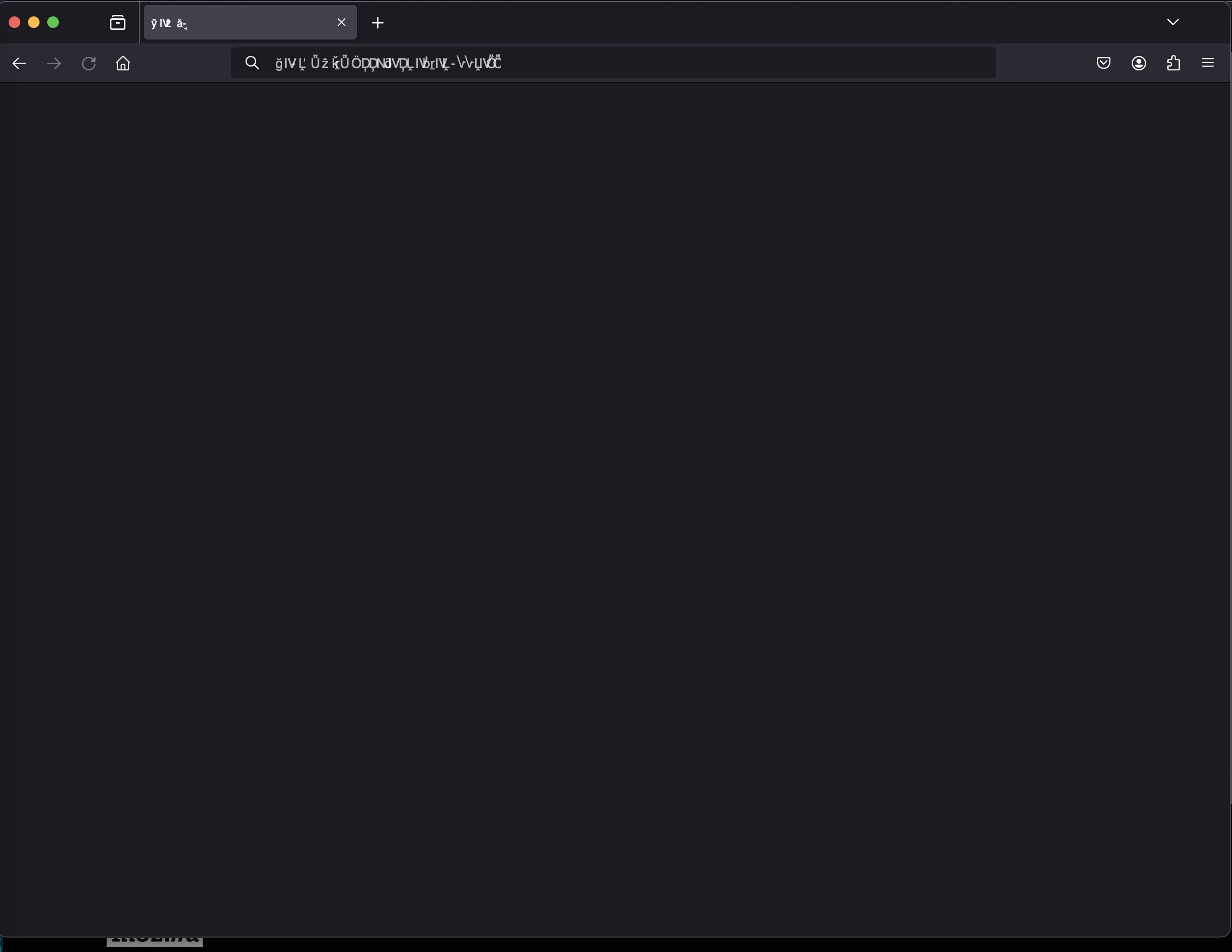Firefox displaying everything with weird characters after update
This happened after updating to the latest Firefox. I have even tried to delete the Library/Application Support/Firefox folder (Mac) to no avail.. any ideas?
All Replies (2)
Well that's definitely not helpful.
I think the tabs and address bar typically use your default system font, and not a font you can change on the Settings/Preferences page.
Hopefully a Mac person will have a suggestion on how to work around this. If you haven't done a normal system shutdown and restart, I would do that next, and then I think FontBook has some kind of "repair" feature that sometimes helps (at least with fonts that go crazy on web pages).
Try resetting your system fonts:
Font Book > Settings > Advanced > Reset