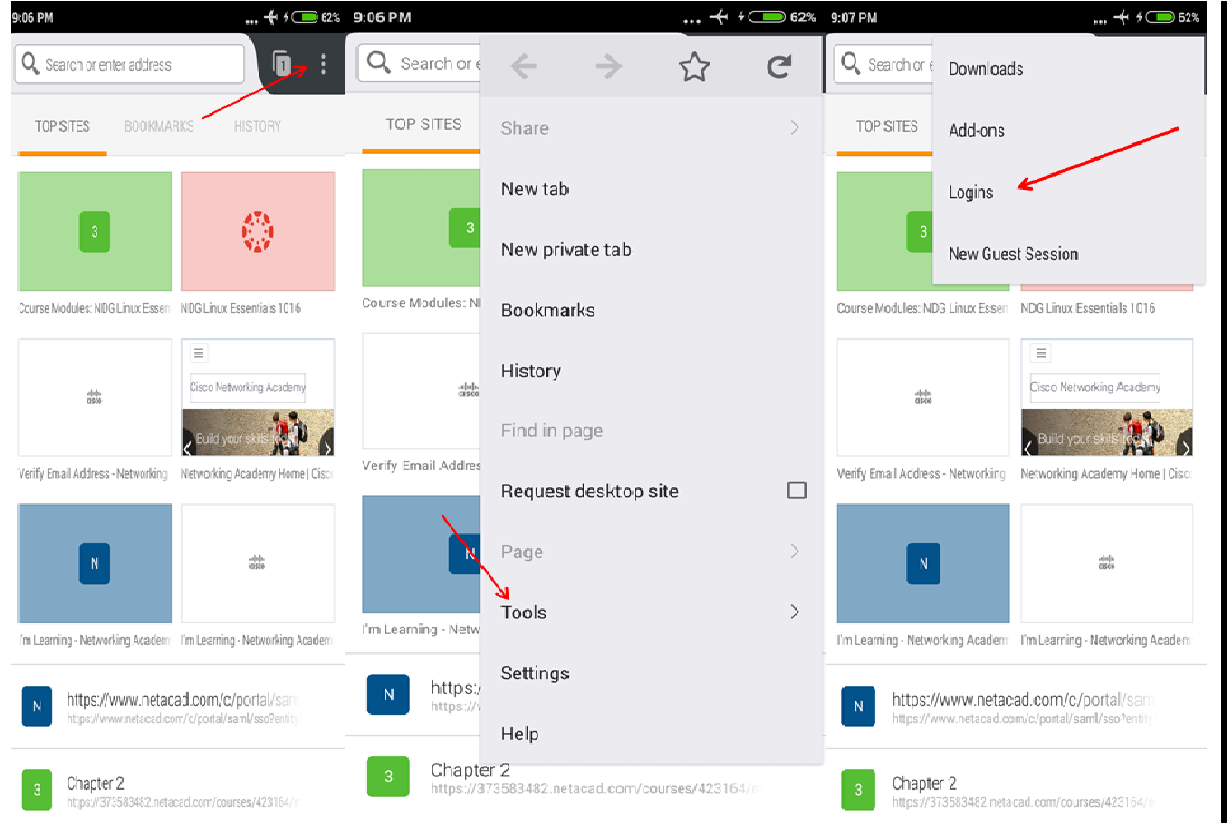Logins are not stored and not working
Dear Gents,
I am experiencing annoying issue at my Firefox app at Android experia since certain time.
Auto login feature gone. \i have to fill usernames or password logins manually!
I explored Firefox settings but everything seems to be in order!
Does anybody idea how to get rid this annoying issue?
Any advice would be welcomed!
Thanks
Regards
Andy from Slovakia
All Replies (1)
Andy ,try reinstalling the latest release of Firefox ,and after this even this happens go to tools and then logins ,there you can find your credentials which are saved. If that's empty try logging to any website for example gmail , it will ask for remember the password or not , give it a yes. And as you mentioned you have a Xperia device , if this problem still persists we will see to the problem and this will be further escalated from our side and you should also try reaching sony for this. Have happy browsing with Firefox.
Regards: Gaurav
Modified