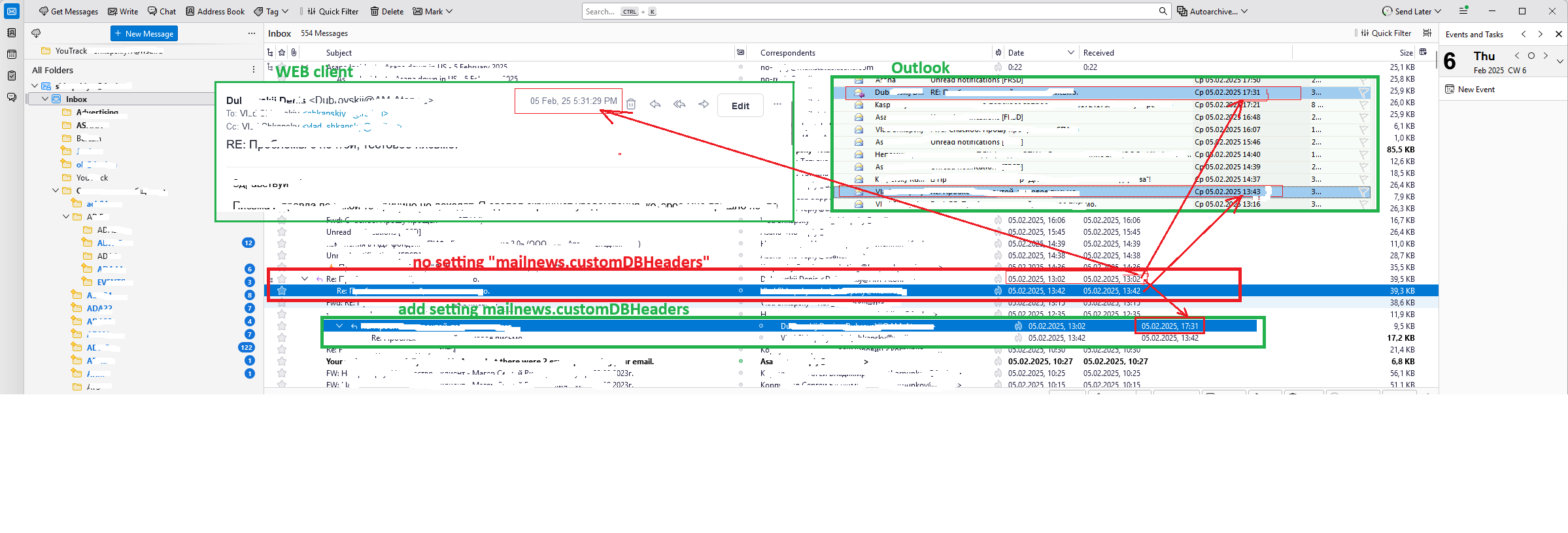The wrong date for received e-mails
Can't this problem be solved, the other clients are doing well :man-shrugging:
I wanted to say thank you, but the post is in the archive. https://support.mozilla.org/en-US/questions/1197767
Thank you very much!
The year is 2025, version TB 128.6.0esr (64-bit), and your solution is working!!! This is a real problem, IMHO! I looked at the TB at lunch, there was no letter, I look at the letter in the evening and he writes to me that it arrived at lunch. It looks like I’m blind :(
All Replies (1)
Thunderbird is able to show both the 'Date' the email was composed by sender and the 'Received' Date which is when server storing your received emails receives the sent email.
Usually people compose email and send so there's barely seconds in time between 'Date' and 'Received'. But sometimes people compose emails and then delay the sending. Maybe the person was using offline at the time or had to stagger the sending due to server limits.
If you select received email to see in Message Pane, click on 'More' > 'View Source' You will notice the 'Date' in the headers which is near the From, To and Subject will be the Date when sender created the email and the top most 'Received by' header is the date the server received the email.
You can test this yourself. Create an email to send to yourself and use 'Send Later' so it goes to 'Outbox'. Wait for about 10 minutes,so there is a definite difference in time and then Right click on Outbox and click on 'Send unsent messages' When you get the received email, look at the 'Date' and the 'Received' date column headers. You will see about 10 minutes in the difference.
I sent an email from an account to another email address which was gmail. I created email at 13:07 and used Send Later - so email is now in Outbox. Email is stored in Sent with a date/time 13:07. I sent unsent email at 13:13
In Thunderbird the newly received email in gmail account says 'Date' column header says 13:07 and 'Received' column header shows 13:13
So thunderbird shows full information.
In webmail the gmail server view says date is 13:13 (date received onto that server) and if you need to know the real date when sender composed email you need to click on the 3 dot icon tooltip 'More' and select '<show Original>'Then gmail opens this in a new browser tab and you can see the full source headers and locate the actual 'Date' in the headers.
If you were to communicate with someone regarding an email they had sent then the senders 'Sent' folder is likely to have the copy of email with Date it was composed and not a date when received on someone elses server. Knowing this Date informaton may be important when communicating with the sender.
Personally I find it more confusing to only use the 'received' date when replying and mention re: your email dated x when they have a copy in sent saying date y. So, it's a benefit that Thunderbird can easily show both if required.