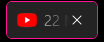No sound of firefox windows 10
Hello, I have trouble getting sound playback on firefox (checked 85.0 and 78.7.0esr both 64 bit) on windows 10. I checked sound on youtube, and netflix. I checked other applications like spotify and mpv, and soundplayback there is fine. Also it works on Firefox nightly (87.0a1).
What i have already tried: - restarting my computer - opening windows volume mixer and see if firefox is muted - updating my audio driver - different playback devices (Device over HDMI and Line out) - reinstalling firefox - uninstalling firefox, delete folders in C:\Users\$username\AppData\Local C:\Users\$username\AppData\Roaming - new install with fresh downloaded installer - restart to safe mode
Since firefox nightly is working i suspect that maybe the application name "Firefox" is muted somewhere. This could explain why i can reproduce my error on ESR and stable but not on nightly.
Thank you for your help in advance
Chosen solution
I was able to solve the problem. Windows 10 seems not having just one volume mixer for applications. There is one at right click volume icon open volume mixer and there is an other one at settings -> sound -> advanced sound options -> App volume and device preferences.
there was the output of mozilla firefox set to "blank" instead of "Default". You cannot set this to blank with the gui yourself some something must have happend in the past, that caused this preference to go to "blank". Also reinstalling the application seems not to reset the settings made in this particular preference page.
Read this answer in context 👍 1All Replies (3)
Interestingly i noticed an other problem, too (or maybe its the same): i cannot play mp3 files in firefox. It works fine on nightly but on stable it just no progresses (and also no audio output).
Chosen Solution
I was able to solve the problem. Windows 10 seems not having just one volume mixer for applications. There is one at right click volume icon open volume mixer and there is an other one at settings -> sound -> advanced sound options -> App volume and device preferences.
there was the output of mozilla firefox set to "blank" instead of "Default". You cannot set this to blank with the gui yourself some something must have happend in the past, that caused this preference to go to "blank". Also reinstalling the application seems not to reset the settings made in this particular preference page.
I have solved my problem too:
Look at the current tab in Firefox (the Youtube or Netflix one with no sound) (See images below). Right click it and if it says "Unmute tab" your tab is muted and select it to allow sound again, or just click the icon directly. The icon will change to a colored icon to indicate it's unblocked. A colorless, crossed out sound icon indicates the tab is muted. It's easy to accidentally click the icon and mute it. Shortcut Ctrl+M also mutes it.
I added this answer because it's not obvious anywhere in Firefox, other than the tab bar. I drove myself crazy looking for the problem even though I am a repair technician. It's easy to miss. The third image shows the icon after the video has been played. See how similar it is to the muted icon?
Modified