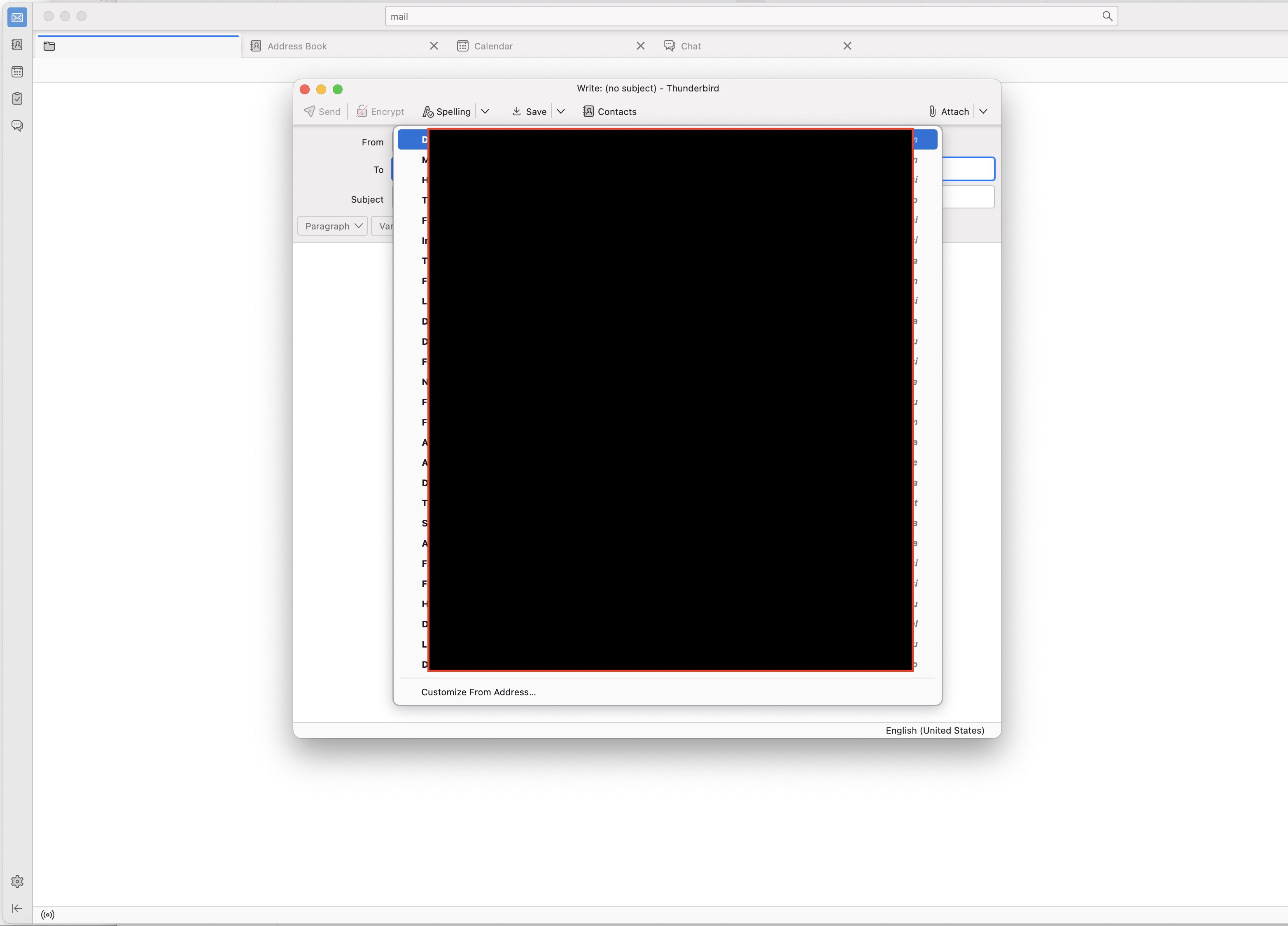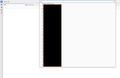Can not see mailboxes and folders
Good morning I have updated Thunderbird to the lastest version 115.6.0 (64-bit) on my Mac with Ventura 13.3.1 (22E261) and now I can not see my mailboxes and folders. Have tried everything - nothing works. Rest bookmarks work. Contacts and other functions. I can create and send letters from any of my mailboxes, I can search letters in all mailboxes in search field, but I can not see on the left bookmark nothing - empty list of mailboxes. I have download the program again, reinstalled, changed Thunderbird file in Programms - same thing. Please help.
All Replies (10)
I can find a letters
I can choose a sender mailbox
But I can not see it in the frame of boxes/folders
Actually, all accounts are present, letters, settings. But folders and accounts in the left frame unavailable - it is empty like on the first picture
Thanks for providing good details.
Please check Error Console immediately after startup for warnings and errors, and post them here. control+shift+J
Please, the screenshot was attached
Can you see something?Wayne Mery said
Thanks for providing good details. Please check Error Console immediately after startup for warnings and errors, and post them here. control+shift+J
In troubleshooting mode turned off add-ons and resisted settings - the same
Your issue matches to https://bugzilla.mozilla.org/show_bug.cgi?id=1869685.
Which does not yet have a fix attached to it. But perhaps this will be resolved by https://bugzilla.mozilla.org/show_bug.cgi?id=1870817
Can I install older version of Thunderbird? Where I can get it to reinstall. few versions older, because it worked perfect
I have reinstalled a new version with a new profile I can see the mailbox and its folder. As soon as I start to import from the LIbrary my Thunderbird 11,5 GB mailboxes - I have the same problem with empty tab.
Please try this and report back on results. On the original profile....
In Thunderbird
- Help > Troubleshooting Information
- Under 'Application Basics' half way is Profile folder - click on 'Open Finder'
A new window opens showing contents of profile name folder.
- Exit Thunderbird now.
- Locate the file called 'folderCache.json'
- Please rename this file as 'folderCache.json.old' - so you still have it but it's just not going to be used.
Thunderbird will create a new one when you restart.
- When you want to start Thunderbird - use the right click on Thunderbird shortcut and click on the 'Run as administrator' option - I'm using Windows OS - not sure what you see on a Mac. I'm not suggesting you use that method of starting as a rule from now onwards - just this once.
Please report on results.
mailazs said
I have reinstalled a new version with a new profile I can see the mailbox and its folder. As soon as I start to import from the LIbrary my Thunderbird 11,5 GB mailboxes - I have the same problem with empty tab.
Are you referring to Tools > Import?