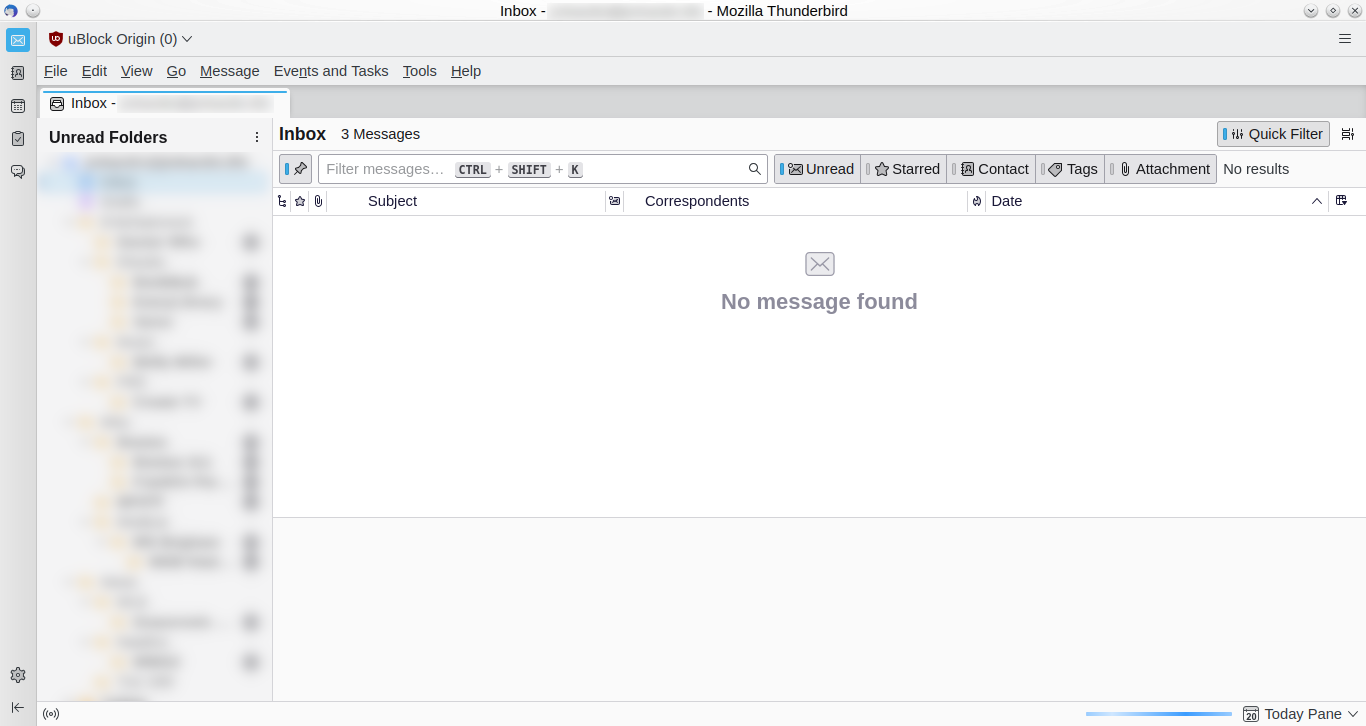The heighth of the message pane doesn't grow when I maximize the window
I usually run Thunderbird in a sized window to manage my screen real estate, using the classic layout and showing four messages in the folder pane. The problem is that when I maximize the Thunderbird window, the message pane stays at the height I set for the smaller size window. Is there a way to make the size of the message pane be a percentage of the available space, or at least lock the height of the message pane to the height I set for the folder pane?
All Replies (1)
I'm using Windows 10 OS. I find I get the following: The height of Message Pane and the width of the Folder Pane you set is fully controlled by you no matter what size the window.
If I set Message Pane to show eg: 6 messages in list when using a reduced size window and use Maximise window then there is a proportional increase, so I now have 8 messages showing in the list. If I reduce the height of the smaller/reduced size window then the number of messages displayed reduces to 3 messages.
This is because window seems to be maintaining a proportional display of Message List and area used by Message Pane.
However, your view and my view may differ as it probably depends upon the size of the screen being used and number of pixels being used by the reduced size window.