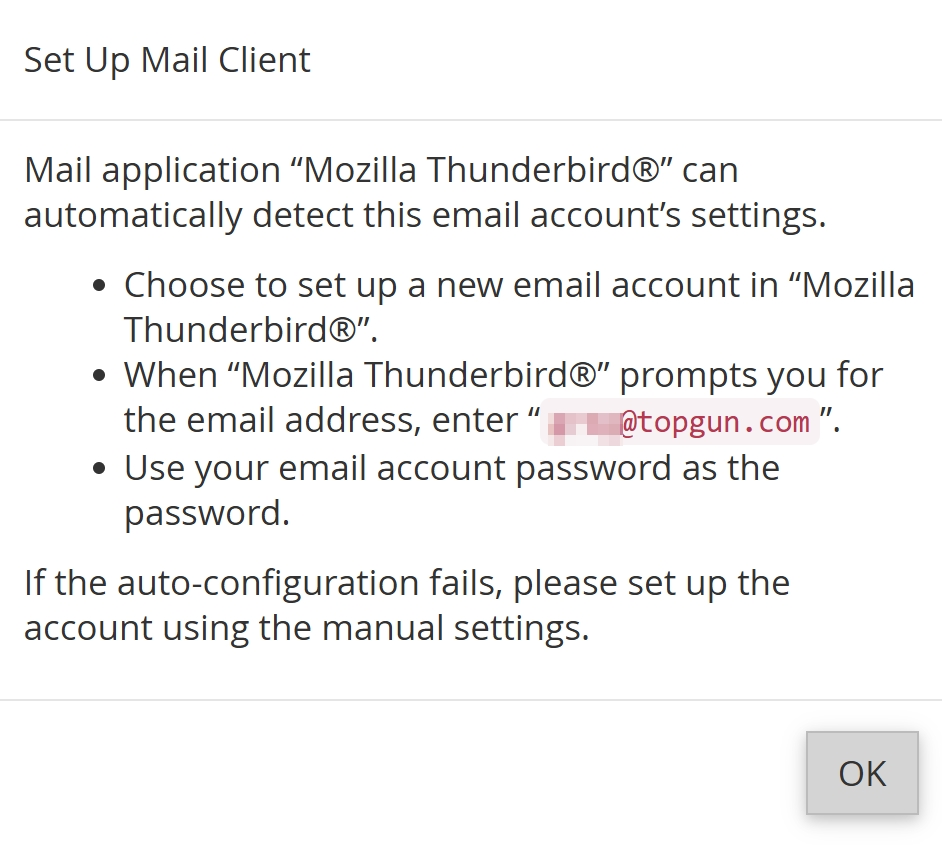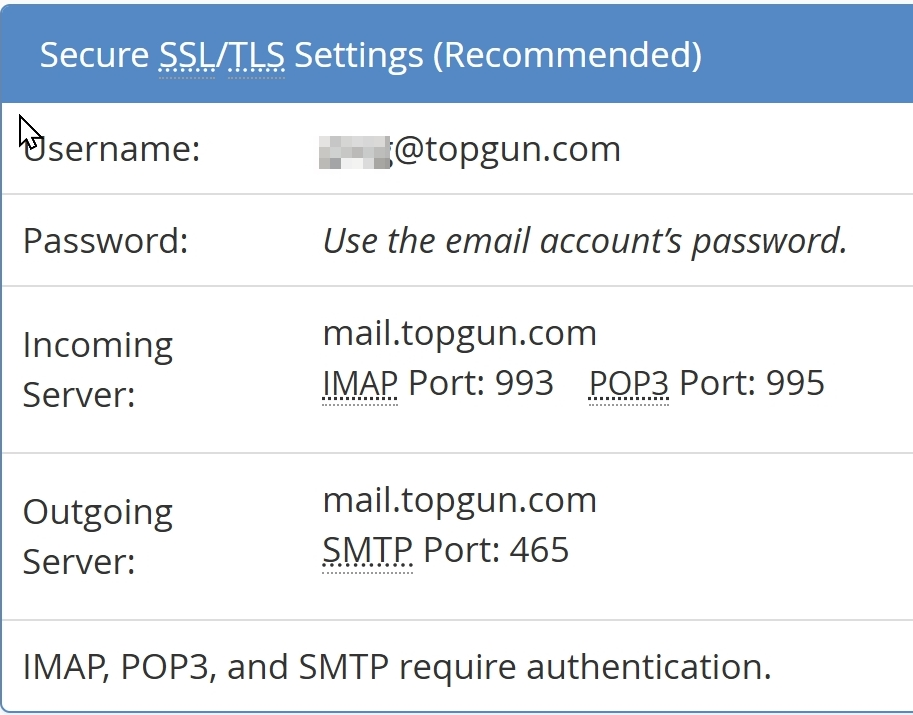sending email using g=GoDaddy cpanel emails
I use Thunderbird to fetch email from GoDaddy CPanel emails and from gmails I've got 9 accounts - all fetch perfectly and sink Imap folders perfectly I rarely ever use Thunderbird to send emails .. It used to work by going through the GoDaddy SMTP But now doesn't . . . Just spent over 2 hours on the phone with GoDaddy . . And yes their technical support is about worthless But they cannot find any issues with my connectivity I can send emails out from Mozilla if I use my connected Gmail accounts without any issue Add-ons in Mozilla. Just a couple, mostly filters and folders.. I can send the list if necessary See attachments for error messages that mostly say cannot authenticate when I try to send And yes, my server name and username are correct Thank you!
Alle Antworten (7)
Just suggestions: are the SMTP settings for topgun.com documented anywhere? I suggest you post screenshots of the complete SMTP pane and not just a selected portion. Have you tried STARTTLS, port 587, combinations? Is Oauth2 a required authentication that you've tried? The more combinations you can share, the more it may help. I have never heard of topgun.com, so cannot advise. Thank you.
ty for your questions 1. topgun.com is my personal URL 2. it is hosted at GoDaddy
- the SMTP for IN and OUT is mail.topgun.com
- and the port IS 465
- and connection IS SSL/TLS
- and Auth Method IS Normal Password
All confirmed by me in GoDaddy connection instructions *see below) both the auto config and for the manual connections and RE-confirmed with GoDaddy Tech Support *over 1.8 hour call
I did not try any other ports or methods as they are all the correct ones per GoDaddy Tech Support
note: they (sending emails) USED to work. now they don't /
I'm confused. You run your own mail servers? Or are those mail servers mapped to the ones provided by GoDaddy? Where do those mail settings shown in your previous post come from? Who decided those should be the settings?
my domain is hosted by Godaddy it includes CPanel emails GoDaddy provides the info for connections I have been using it successfully for 35 years including YELLING at them every time they change server connection protocols
without informing its millions of clients and we learn the hard way that they made changes (ie our emails stop working)
and it worked for years using TBird - now doesn't :( GoDaddy connections data has not changed (lately i can STILL remote in using other email IMAP programs . even send from the GoDaddy server using GMAIL!
I am very confused
- thanks again for asking details
OK, I was finding it strange that you would use mail servers named after your own domain and not a GoDaddy's domain, but it looks like that's how GoDaddy cPanel works, so that part must be correct. And if those settings were generated by cPanel itself, then those should be the settings you're supposed to use. Sorry I added to the confusion for not knowing how cPanel works.
So sending stopped working in Thunderbird but it keeps working in other mail clients and in Gmail without you having changed any settings there? Or did you have to change some setting to make it work there and you just cannot make it work in Thunderbird by doing the same you did there?
worked in all places (other apps) stopped working TBird did not have to make edits to other places
am confused as TBird does work for me using non-GoDaddy servers hmm = - I have other domains that use Cpanel that are not Godaddy let me load those into Bird and see what happens back later
not a cpanel issue as it (TB) can send emails using my server at a different hosting center so it MUST be GoDaddy issue or something blacklist or something from GoDaddy to T bird?