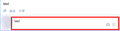Firefox couldn't submit any comment on Facebook
I use Firefox 35 on ubuntu14.10. And I just suddenly occured this problem yesterday. When I want to submit my comment, I pressed enter. But it just add a newline instead of submit it. I've tryed to disable all extenstion, and it seem didn't work. I've check my update log. My Firefox and input method didn't update these day. There only flash plugin update, but I don't think it cause problem. If I use input method(hime) to type chinese, I even hardly to type in. I am using extenstion, "vimperator". If I just disable it, I can submit my comment. But comment will contain all the word that I have typed in text field, contain the word I have delete. How to fix it. Thanks.
Mafitar da aka zaɓa
I do not use Facebook.
Many site issues can be caused by corrupt cookies or cache.
- Clear the Cache and
- Remove Cookies Warning ! ! This will log you out of sites you're logged in to.
Type about:preferences<Enter> in the address bar.
- Cookies; Select Privacy. Under History, select Firefox will Use Custom Settings. Press the button on the right side called Show Cookies. Use the search bar to look for the site. Note; There may be more than one entry. Remove All of them.
- Cache; Select Advanced > Network. Across from Cached Web Content, Press Clear Now.
If there is still a problem, Start Firefox in Safe Mode {web link} While you are in safe mode;
Type about:preferences#advanced<Enter> in the address bar.
Under Advanced, Select General. Look for and turn off Use Hardware Acceleration.
Poke around safe web sites. Are there any problems?
Then restart.
Karanta wannan amsa a matsayinta 👍 1All Replies (7)
Press the Submit button.
Sorry, not that one that have button to submit. It's this.
Please post the web address. If the input box accepts <Enter> as part of the input, there should be a submit button, normally just under the input box.
https://www.facebook.com It will submit after press enter before. And there is no submit button
Zaɓi Mafita
I do not use Facebook.
Many site issues can be caused by corrupt cookies or cache.
- Clear the Cache and
- Remove Cookies Warning ! ! This will log you out of sites you're logged in to.
Type about:preferences<Enter> in the address bar.
- Cookies; Select Privacy. Under History, select Firefox will Use Custom Settings. Press the button on the right side called Show Cookies. Use the search bar to look for the site. Note; There may be more than one entry. Remove All of them.
- Cache; Select Advanced > Network. Across from Cached Web Content, Press Clear Now.
If there is still a problem, Start Firefox in Safe Mode {web link} While you are in safe mode;
Type about:preferences#advanced<Enter> in the address bar.
Under Advanced, Select General. Look for and turn off Use Hardware Acceleration.
Poke around safe web sites. Are there any problems?
Then restart.
Well, after I turn off Hardward Acceleration and Vimperator. It's work. Thanks. But I like Vimperator, it useful. It there other way to solve it without disable Vimperator. Or maybe I just submit an issue to its author and wait for it update. Thanks again. I chose you as solution.
An gyara
Contact Vimperator support for more help. But first try enabling it to see if there is still a problem.