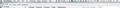Thunderbird 38.2.0 update on Mac cuts off menu bar
Was using the previous version on my Macbook Pro with no problems...prompted for the update to 38.2.0. After restarting Thunderbird, the menu bar is cut off about 95% at the top, showing just a slight hint of each button.
Mafitar da aka zaɓa
I wonder if toads solution will work here.
https://support.mozilla.org/en-US/questions/1012167
Karanta wannan amsa a matsayinta 👍 0All Replies (9)
Hello,
In order to better assist you with your issue please provide us with a screenshot. If you need help to create a screenshot, please see How do I create a screenshot of my problem?
Once you've done this, attach the saved screenshot file to your forum post by clicking the Browse... button below the Post your reply box. This will help us to visualize the problem.
Thank you!
See attached image - thank you.
I don't recognise any of that stuff to the right of "Help" . None of it appears to have any particular significance to email. What's it doing in the menu of an email client?
That is the Mac menu bar - if you're not familiar with Macs, it would look a bit "foreign" to you.
That is the Mac menu bar - if you're not familiar with Macs, it would look a bit "foreign" to you.
gvoyager9 said
That is the Mac menu bar - if you're not familiar with Macs, it would look a bit "foreign" to you.
If you look just below it - about 1/16 inch - that is the top of the Thunderbird window...and if you look very closely, you will see the remnants of the bottom of the Thunderbird menu bar buttons which have been cut off by the 38.2.0 update.
Zaɓi Mafita
I wonder if toads solution will work here.
Matt said
I wonder if toads solution will work here. https://support.mozilla.org/en-US/questions/1012167
Yes Matt, it worked..the setting, "mail.tabs.drawInTitlebar" was set to "true". Changing it to "false" resolved the problem. Now, the obvious question is, "What changed it?"..the evidence suggests that the 38.2.0 update changed the defaults.
The cause I have no idea. I have seen perhaps three posting here with this sort of issue. While mac users are in a very small minority. My experience is they are a very vocal minority. So it is obviously not a universal issue.