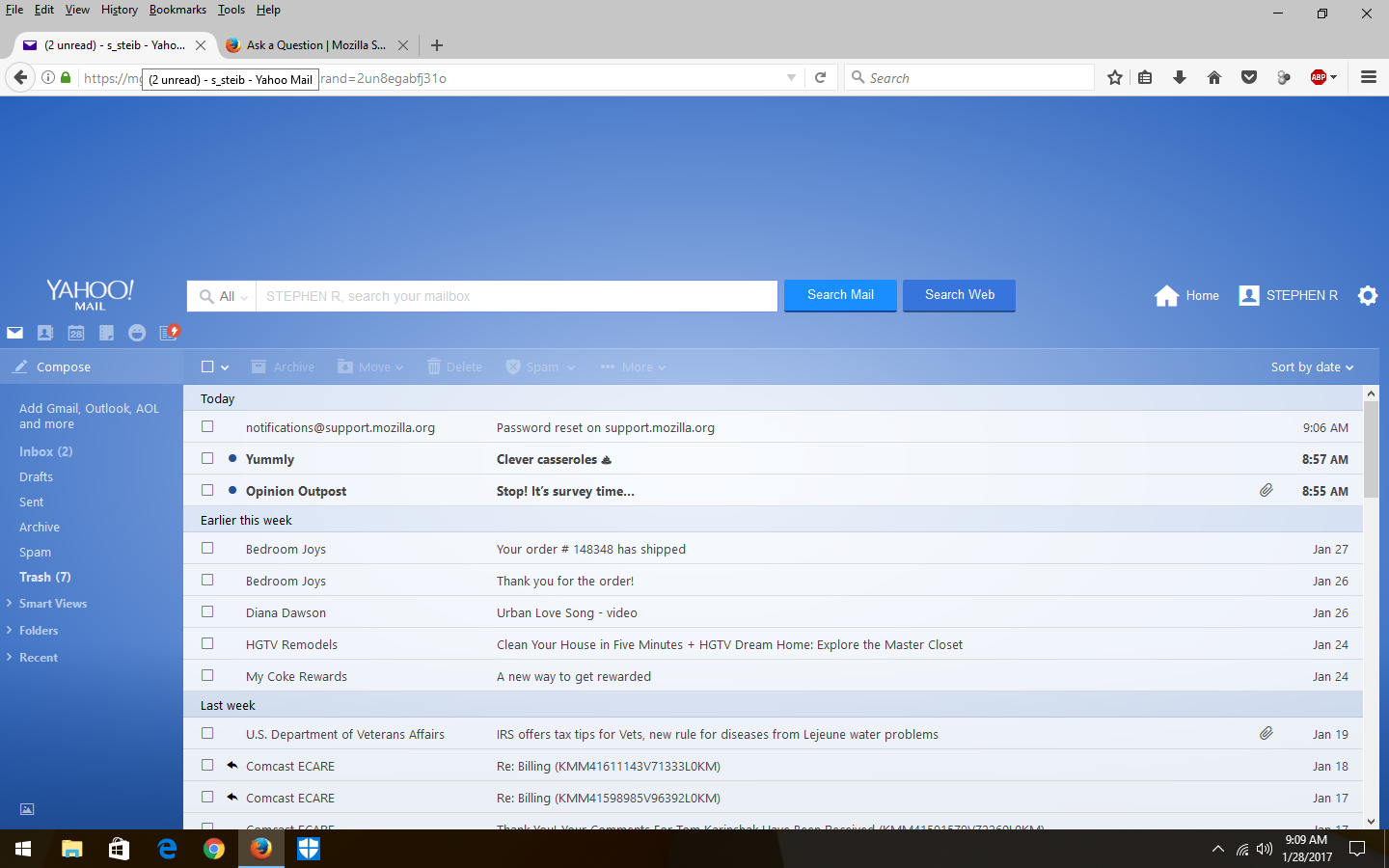51.0.1
after upgrade to 51.0.1 yahoo mail screen opens 1/4 of the way down from the top. Cannot get full page view
All Replies (4)
Many site issues can be caused by corrupt cookies or cache.
- Clear the Cache and
- Remove Cookies
Warning ! ! This will log you out of sites you're logged in to.
Type about:preferences<Enter> in the address bar.
- Cookies; Select Privacy. Under History, select Firefox will Use Custom Settings. Press the button on the right side called Show Cookies. Use the search bar to look for the site. Note; There may be more than one entry. Remove All of them.
- Cache; Select Advanced > Network. Across from Cached Web Content, Press Clear Now.
If there is still a problem, Start Firefox in Safe Mode {web link} A small dialog should appear. Click Start In Safe Mode (not Refresh). While you are in safe mode;
Type about:preferences#advanced<Enter> in the address bar.
Under Advanced, Select General. Look for and turn off Use Hardware Acceleration.
Poke around safe websites. Are there any problems?
Then restart.
Just went back to home page and it appears again. Tried safe mode and no luck. ANy further help please.
It is possible that there is content in this area that is blocked by an extension or otherwise.
If you use extensions ("3-bar" menu button or Tools -> Add-ons -> Extensions) that can block content (e.g. Adblock Plus, NoScript, Flash Block, Ghostery) then make sure such extensions do not block content. There is security software that can interfere with loading content, so check that as well.
Just completed everything posted; Finally did a refresh. Now it does sometimes load correctly, but sometimes it does not.