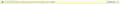Thunderbird: How do I suppress remote content AND the message "To protect your privacy,..."
Hi,
I have set Thunderbird to not show me remote content . But a really ugly yellow warning banner is displayed: "To protect your privacy,..." Can I suppress the yellow banner?
An gyara
Mafitar da aka zaɓa
i haven't confirmed it, but it makes sense since Simple HTML automatically blocks remote content:
https://www.reddit.com/r/Thunderbird/comments/4o0x3v/remote_content_notice/
Karanta wannan amsa a matsayinta 👍 0All Replies (1)
Zaɓi Mafita
i haven't confirmed it, but it makes sense since Simple HTML automatically blocks remote content:
https://www.reddit.com/r/Thunderbird/comments/4o0x3v/remote_content_notice/