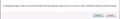Firefox wont let me verify my account in ebay
When I login to ebay I am asked to verify my account via "captcha". Everytime I do I get an dialouge from firefox (image attached) that they are going to resend the information and I will have to start again. So I am in an endless loop. I have cleared the cache and cookies, and turned off all the blocking on the site, but that does not help.
Any ideas?
Mafitar da aka zaɓa
Make sure you are not blocking content.
Start Firefox in Safe Mode {web link}
A small dialog should appear. Click Start In Safe Mode (not Refresh). Is the problem still there?
One issue that seems more common lately is Firefox's Tracking Protection feature. When it is blocking content in a page, a shield icon will appear at the left end of the address bar next to the padlock icon. This article has more info on managing this feature: Tracking Protection {web link}
https://support.mozilla.org/en-US/kb/content-blocking
Karanta wannan amsa a matsayinta 👍 0All Replies (1)
Zaɓi Mafita
Make sure you are not blocking content.
Start Firefox in Safe Mode {web link}
A small dialog should appear. Click Start In Safe Mode (not Refresh). Is the problem still there?
One issue that seems more common lately is Firefox's Tracking Protection feature. When it is blocking content in a page, a shield icon will appear at the left end of the address bar next to the padlock icon. This article has more info on managing this feature: Tracking Protection {web link}