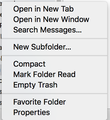No "Empty Trash" menu item on one of many profiles. Mac OS X
Thunderbird 68.3.1 (64-bit) for Mac Mac OS X Version 10.13.6 (17G9016) I have about 6 email accounts on Thunderbird. They're all IMAP accounts. Most of them are Gmail accounts. All but one of them give me an "Empty Trash" menu item when I right click on the Trash folder. In the images, you can see the Empty Trash item is missing on one account while all the others have the item. This seems to have happened with a recent update.
All Replies (6)
Does the trash folder on the odd one out have the same trash icon? Usually they do not where this is the case, because the servers version of the trash folder that Thunderbird has adopted is not subscribed. This is particularly the case in localized version.
in account settings > server settings check the folder that is set to trash. If it is not visible use the advanced button in synchronization and storage to make is visible
I see what you mean about the icon. The one that's not working has a folder icon and the ones that are working have trash can icons.
When I quit and restart Thunderbird, the icon changes momentarily to a trash can then goes back to the folder icon.
I suspect that if I could delete the actual folder on the computer, it would repopulate a trash can from the IMAP server after a restart. Problem is that I can't find the trash folder with finder or with ls in the Command line. Do you know where the Trash file is in OS X 10.13?
Help/Troubleshooting Information, click Show in Finder to open the profile folder, close TB. Open the Mail (for POP accounts) or the ImapMail (for IMAP accounts) subfolders, and then the subfolder named after the account. Delete the Trash mbox file (the one with no extension) and Trash.msf. When you restart TB, a new Trash folder will be automatically created, or you may have to subscribe to the IMAP Trash folder (right-click the account in the Folder Pane, Subscribe...).
sfhowes,
OK, followed those instructions and still the same problem.
If I delete that account in Thunderbird does it remove all the possibly corrupted local files? If I create the account again in Thunderbird, do you think it will fix it?
I'm not sure there's anything wrong, or that it will change by reinstalling the account. I looked at my profile with a gmail account, and notice that the Trash icon is a normal folder, and there is no Empty Trash in the context menu. File/Empty Trash has no effect. Under Server Settings, I have 'Just mark it as deleted' for 'When I delete a message', the recommended setting. The messages in Trash are ones I've deleted from other devices or mail apps.
You know in my first post on this thread, I said to check the folder that is set for trash. Apparently you did not do that, As fhowes says if you have deleted mail set to just mark as deleted then there is no trash folder. That is because deleting does not actually put anything in the trash.
With regard to gmail accounts, they come in two views.
One with IMAP server directory in server settings > Advanced set to [Gmail] and those without. Setting the server directory removes the ugly sub folder [Gmail] moves those folders up a level and as a general issue results in a single trash folder instead of the two most people have.