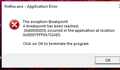My Firefox Web Browser keeps crashing every page and every tab
My Firefox Web Browser has been consistently every day crashing regardless of how many pages or tabs have been open. Regardless if I'm actively using Firefox when it crashes or leaving it up to do something on my phone. These crashes started shortly after Firefox had that major structural update, but recently Windows 10 had an update it forced me into. I don't know if either is the cause. What happens before crashing is the page goes either all black or all white and then all tabs are gone. This wouldn't bother me so much if Firefox crashing didn't interfere with my AdBlocker and make me reload everything for AdBlocker. I have tried updating Firefox and troubleshooting Firefox and not opening so many tabs -- and nothing helps. I want Firefox to stop crashing and find out what the problem is. Please help!
This is what I have for the long Report ID number(s:): bp-fd4ea624-e71b-4d83-9dc5-4068c0210622 6/22/2021, 5:15 AM bp-ca2334c1-ac45-4c10-bcd5-eca360210622 6/22/2021, 5:15 AM bp-189f0e5e-25e6-44dc-bf62-fa0320210622 6/22/2021, 5:15 AM bp-20fdf0ed-dd26-4a5d-b912-7a5010210622 6/22/2021, 5:15 AM bp-e8e1529b-c10a-47b9-844f-6d5d20210622 6/22/2021, 5:15 AM bp-ce5a0e39-4c4c-465e-b85d-c88fa0210622 6/22/2021, 5:15 AM bp-f653c127-b5dc-44e2-b13a-b11c70210622 6/22/2021, 5:15 AM bp-ed4f9869-7069-45ed-9ce4-a560e0210622 6/22/2021, 5:15 AM bp-12ea0d64-1640-4eab-b0cc-3cad90210622 6/22/2021, 5:15 AM bp-bc9b7bcb-a06c-4a53-8ed8-22fb80210622 6/22/2021, 5:15 AM
An gyara
All Replies (6)
It has started a few days ago?
TyDraniu said
It has started a few days ago?
Sorry! I just updated the entire question! It's been happening I wanna say between a few days and a week. But it crashes irregularly - sometimes I get a few hours of no crashes and sometimes I get a crash every hour or a bunch every hour.
It also JUST crashed again and I got this message down below!
An gyara
Definitely a memory issue. How much memory do you have? Check in OS settings, if your page file is governed by a system.
TyDraniu said
Definitely a memory issue. How much memory do you have? Check in OS settings, if your page file is governed by a system.
So I went to the C:\Windows\system32\cme.exe to look at Memory (I've got a Windows 10 Acer x64 based PC) and this is what I have when I typed in for "systeminfo" -- if you need different information or if this doesn't help and need something else, lemme know. I appreciate you trying to help me.
OS Version: 10.0.19041 N/A Build 19041 OS Manufacturer: Microsoft Corporation OS Configuration: Standalone Workstation OS Build Type: Multiprocessor Free Total Physical Memory: 3,977 MB Available Physical Memory: 465 MB Virtual Memory: Max Size: 16,265 MB Virtual Memory: Available: 338 MB Virtual Memory: In Use: 15,927 MB
See also this article and check in Control Panel if Virtual Memory is set to System managed size.
TyDraniu said
See also this article and check in Control Panel if Virtual Memory is set to System managed size.
It says it is "System Managed sized" and it was clicked on "Automatically manage file sizes for all drives"
Article says to enter the minimum and maximum size of the Pagefile in megabytes (MB) but I don't see it in the box. It says "System Managed" instead.
So is the min/max size of the Pagefile from: "Total Physical Memory: 3,977 MB Virtual Memory: Max Size: 16,265 MB"
How do I know what the min/max is?
I just wanna make sure that I don't enter the wrong numbers because everything I am seeing says that if your virtual memory is too low or too high, it will ruin your system.
An gyara