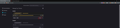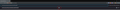Theme keeps resetting on browser restart when signed in to account
Every time I change my theme and close my browser and come back in it resets my theme. Though my theme says it is enabled. I have no idea what is causing this accept that it happens when I log in to my account. I have uninstalled my Firefox and cleaned out all registry and appdata folders for a clean install. I then re-install fresh and login to my account and BAM my theme resets every time I restart my browser. I have also closed all logins in my account.
As you can see in the image my theme is enabled but the theme is not showing. When I disable and re-enable it it will come back but when I close my browser and open it back the theme shows for about 2 seconds but reverts to this theme you see in the screenshot.
I hope this makes sense, this is very confusing.
Mafitar da aka zaɓa
You can exclude the selected theme from Sync by setting this pref to false on the about:config page.
- services.sync.prefs.sync.extensions.activeThemeID = false
You can open the about:config page via the location/address bar. You can click the button to "Accept the Risk and Continue".
Karanta wannan amsa a matsayinta 👍 0All Replies (3)
Zaɓi Mafita
You can exclude the selected theme from Sync by setting this pref to false on the about:config page.
- services.sync.prefs.sync.extensions.activeThemeID = false
You can open the about:config page via the location/address bar. You can click the button to "Accept the Risk and Continue".
Thank you for your reply. Unfortunately this has not solved the problem. I have changed the pref to FALSE, but my theme keeps resetting every time I start Firefox.
I just figured it out. It was my dang Dark Reader Extension that kept changing the theme. Consider this case closed.