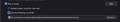Sound file not playing when new mail arrives
For years, I've had a custom sound file selected to play when mail arrives. This has always worked fine.
Yesterday I decided to have a change and chose a different file. However, TB doesn't play anything when mail arrives.
I checked the settings, and all seems fine, see attached screenshot.
- If I click the Play button, nothing happens.
- If I change back to the previous sound file, nothing happens.
- If I change it to use the default sound, then both the Play button and the notification work fine
Both the previous and new sound files play fine on my PC, as do all other sound files.
Anyone any idea why TB won't play a sound file?
using TB 102.8.0 on Windows 11 64-bit
Mafitar da aka zaɓa
An mp3 that has a WAV header will have a .wav extension, but be the same size as the original .mp3. A wav file that is made from converting an mp3 will be much larger, depending on the bit rate of the mp3. Since the notification is usually a short sound, I would just convert the mp3 to wav (with Audacity). Adding a wav header to an mp3 is only necessary if size is a consideration, e.g. when adding a long mp3 to an app that requires wav format.
CDex is one of many free apps for converting audio files, including adding WAV headers (see picture).
Karanta wannan amsa a matsayinta 👍 0All Replies (4)
Was the previous sound file an mp3? Mp3 is not a valid format, unless you add a WAV header to the file. Easiest fix is to convert the mp3 to a WAV file with any audio editor or most audio players.
@sfhowes Thanks for the reply. Yes it was an .mp3 file, but it played fine. However, when I try to use it now, it won't play, even though it's the same file.
The new .mp3 file was created from Audacity, so I would expect it to have the correct headers.
Any idea how I find out? Is there some way of seeing what headers are in thefile?
Thanks again.
Zaɓi Mafita
An mp3 that has a WAV header will have a .wav extension, but be the same size as the original .mp3. A wav file that is made from converting an mp3 will be much larger, depending on the bit rate of the mp3. Since the notification is usually a short sound, I would just convert the mp3 to wav (with Audacity). Adding a wav header to an mp3 is only necessary if size is a consideration, e.g. when adding a long mp3 to an app that requires wav format.
CDex is one of many free apps for converting audio files, including adding WAV headers (see picture).
Ah, didn't realise that was what a wav file is! Learn something new every day eh?
I converted the file to wav and it plays fine. Still puzzled why TB used to play the other mp3 fine and now doesn't, but I guess life is too short to worry about these things.
Thanks again for the help.