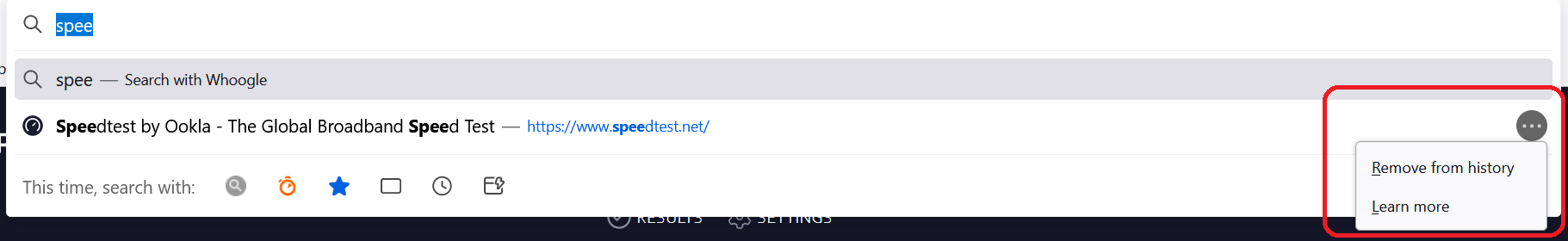Disable the 3-dot menu icon next to the address bar drop down results?
Looking for a solution to either completely disable this menu icon or at least stop Firefox from focusing on it when I press the tab key to navigate between results.
Looking for a solution to either completely disable this menu icon or at least stop Firefox from focusing on it when I press the tab key to navigate between results.
Mafitar da aka zaɓa
It should be browser.urlbar.resultMenu.keyboardAccessible = false in about:config.
Karanta wannan amsa a matsayinta 👍 4All Replies (2)
Zaɓi Mafita
It should be browser.urlbar.resultMenu.keyboardAccessible = false in about:config.
TyDraniu said
It should be browser.urlbar.resultMenu.keyboardAccessible = false in about:config.
Thank you so much!