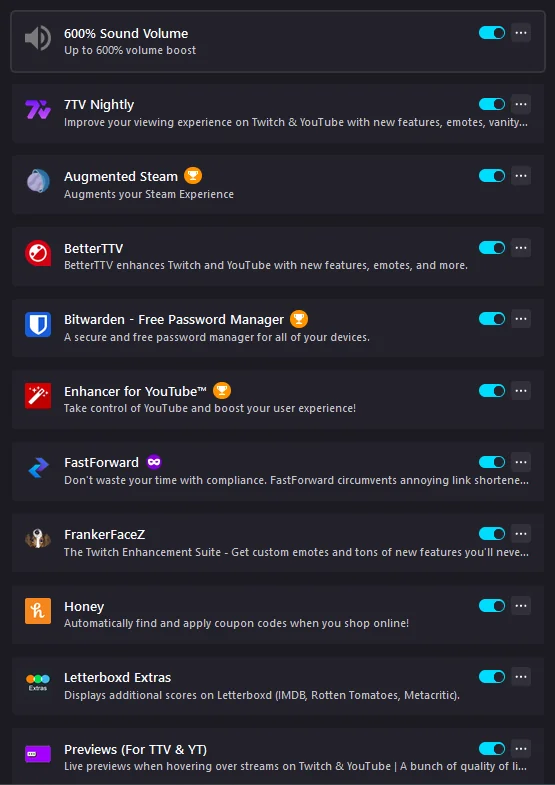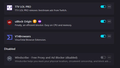Trojan Warning from windows defender
Im very worried, today (8th of june) I got a trojan warning from windows defender. the contamination affected this file path :
file: C:\Users\(my name)\AppData\Roaming\Mozilla\Firefox\Profiles\owhmdxi4.default-release\extensions\langpack-en-US@firefox.mozilla.org.xpi
below i have a picture of the addons i was using at the time and also the virus report.
All Replies (2)
Your System Details show that you have the en-US language pack installed as the last extension in the list.
- {name: Language: English (US), type: locale, version: 114.0.20230601.151220, isActive: TRUE, id: langpack-en-US@firefox.mozilla.org}
You probably installed this language pack because you have a Firefox version for your local (Swedish) language and want to have the user interface in English. Language pack appear under the Language tab on the about:addons page and not under extensions. This is likely a false positive although it is the first time that I know of that Microsoft Defender Antivirus reports such a issue. You can try to uninstall and reinstall this language pack.
cor-el sade
Your System Details show that you have the en-US language pack installed as the last extension in the list.You probably installed this language pack because you have a Firefox version for your local (Swedish) language and want to have the user interface in English. Language pack appear under the Language tab on the about:addons page and not under extensions. This is likely a false positive although it is the first time that I know of that Microsoft Defender Antivirus reports such a issue. You can try to uninstall and reinstall this language pack.
- {name: Language: English (US), type: locale, version: 114.0.20230601.151220, isActive: TRUE, id: langpack-en-US@firefox.mozilla.org}
yeah its the first time i see it too, ive had english lang pack installed for a very long time but it only recently got flagged. ill try reinstalling the language pack and see if the issue persists