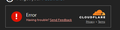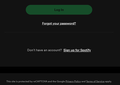CloudFlare broken loop
let's keep it as brief as possible.. i have no idea what the hell the degraders of cloudflare are doing, for the past YEARS all sites that required cloudflare worked just fine, and now i lost access to multiple sites on firefox because of the cursed "are you human: captcha loop" i'm looking for extensions, i'm seeking github codes that i don't even know how to execute. the loop keeps demanding me to change the browser to a chromium.. isn't this supposed to be treated as a targeted cyber crime? from google against mozilla? how do i fix the captcha endless loop?
Mafitar da aka zaɓa
I would start with an extension like Captcha Solver as that seems to deal with CAPTCHAs. Extensions that deal with cookies can also cause issues, but in most cases reCAPTCHA should work transparently and unnoticed.
Start Firefox in Troubleshoot Mode to check if one of the extensions ("3-bar" menu button or Tools -> Add-ons -> Extensions) or if hardware acceleration or if userChrome.css/userContent.css is causing the problem.
- switch to the Default System theme: "3-bar" menu button or Tools -> Add-ons -> Themes
- do NOT click "Refresh Firefox" in the Troubleshoot Mode start window
- https://support.mozilla.org/en-US/kb/diagnose-firefox-issues-using-troubleshoot-mode
- https://support.mozilla.org/en-US/kb/troubleshoot-extensions-themes-to-fix-problems
All Replies (7)
it's official! ... anything that relates to CloudFlare, can't be used on FireFox anymore! ... absolutely everything that relates to that cursed disservice .. doesn't work on FireFox anymore .. want to login ANYTHING? recaptcha! want to download ANYTHING? recaptcha! either change to chromuim, or might as well just leave the site altogether! can't login spotify because of recaptcha? go either chrome , or brave, can't login any site? thanks to recaptcha?? go to a chromuim .. this is a cybercrime! cherry picking, and a spit at all FireFox users' faces. what am i supposed to do? really?? go back to brave again?? after i found comfort in firefox?!
Show the issue. Hard to help with something we cannot see or replicate. No screenshots of the issue? No steps to replicate the issue? What troubleshooting steps did you try?
jonzn4SUSE said
Show the issue. Hard to help with something we cannot see or replicate. No screenshots of the issue? No steps to replicate the issue? What troubleshooting steps did you try?
want proof?? captcha 1 the site rejects "human verification" "replicate able?" EVERY SINGLE TIME! captcha 2 that's spotify! the login on FireFox is frozen forever! "replicate able?" EVERY SINGLE TIME! captcha 3 that's anytime i try to enter any file downloading site on the CURSED CloudFlare "the screen keeps refreshing nonstop" and the captcha is never resolved. "replicate able? EVERY SINGLE TIME! i only use the windows web FireFox browser. i don't enter these websites on phone. FireFox either needs to find a permanent replacement to CloudFlare, or needs to hack through it and bypass it! this cursed WALL that prevents any entry that's not on a chromium .. is a cyber crime!
What sites???
jonzn4SUSE said
What sites???
recaptcha 1 nexus mods login recptcha 2 spotify browser login recaptcha 3 watashiwasugoidesu.com merely entering the site or searching for anything in it recaptcha 3 can also happen to all sites that use cloudflare's cursed recaptcha..
if it's of any help: current active extensions: AdF.ly Skipper Captcha Solver: Auto Recognition and Bypass DuckDuckGo Privacy Essentials Enhancer for YouTube FastForward Google Translator for Firefox HTTPS Everywhere Image Downloader ImTranslator: Translator, Dictionary, TTS Print Edit WE Read Aloud: A Text to Speech Voice Reader SponsorBlock for YouTube - Skip Sponsorships Tampermonkey To Google Translate uBlock Origin XDM Browser Monitor
troubleshoot steps i tried: clearing all cookies and cache for the website in question. didn't work. i am planning on trying: going to an endless looper and disabling all extensions and then re-enabling them one by one, and check.
Zaɓi Mafita
I would start with an extension like Captcha Solver as that seems to deal with CAPTCHAs. Extensions that deal with cookies can also cause issues, but in most cases reCAPTCHA should work transparently and unnoticed.
Start Firefox in Troubleshoot Mode to check if one of the extensions ("3-bar" menu button or Tools -> Add-ons -> Extensions) or if hardware acceleration or if userChrome.css/userContent.css is causing the problem.
- switch to the Default System theme: "3-bar" menu button or Tools -> Add-ons -> Themes
- do NOT click "Refresh Firefox" in the Troubleshoot Mode start window
cor-el said
I would start with an extension like Captcha Solver as that seems to deal with CAPTCHAs. Extensions that deal with cookies can also cause issues, but in most cases reCAPTCHA should work transparently and unnoticed. Start Firefox in Troubleshoot Mode to check if one of the extensions ("3-bar" menu button or Tools -> Add-ons -> Extensions) or if hardware acceleration or if userChrome.css/userContent.css is causing the problem.
- switch to the Default System theme: "3-bar" menu button or Tools -> Add-ons -> Themes
- do NOT click "Refresh Firefox" in the Troubleshoot Mode start window
okay! .. alright! i didn't even need to start up firefox in "troubleshooting mode" .. the moment you stated maybe "recaptcha auto solver" is the problem.. after all the extension hasn't been updated since 1 year ago.. i disabled it .. and my brain is unable to register the fact .. i CAN login spotify again.. and i CAN enter the cursed recaptcha sites! .. YES i'm in! it was "recaptcha auto solver outdated extension" the problem! problem solved.. for now. thanks! truly, genuinely thanks!