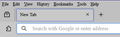How to change menu font in version 132
I haven't upgraded browser versions for a while and I'm now going from 109 to 132. Pretty bad I know.
I'm having a number of issues but for this post I'd like to concentrate on userChrome.css.
In version 109, I had a custom font for the top menu bar, the top menus, the bookmark toolbar, the bookmark toolbar menus, and the right click menus. I did this by including the following in userChrome.css (as per [https://support.mozilla.org/si/questi.../1335097|here]:
- navigator-toolbox { font-family:"MyFont" !important }
This worked great, but it is no longer working in version 132. Obviously I don't know in which Firefox version this stopped working.
Has this been disabled by Mozilla or has it been changed? If it's been changed, how can I achieve it now?
I'm very grateful for any help!
All Replies (8)
I can't edit my post, really? I couldn't preview it either. So, I can't fix the URL mistake above. I did use the button and it doesn't appear to work.
URL should be https://support.mozilla.org/si/questions/1335097
userChrome.css line should be:
#navigator-toolbox { font-family:"My Font" !important }
An gyara
Try:—
* { font-family:"My Font" !important }
Sorry for my late reply. And thanks very much for the suggestion.
Do you mean to put an asterisk in front? I tried this:
#navigator-toolbox * { font-family:"OCR A" !important }
It didn't work. :\
By the way, just to note, on about:config, I do have set:
toolkit.legacyUserProfileCustomizations.stylesheets = true
No, enter it as I gave it without #navigator-toolbox anywhere.
That will change pretty much all the text in Firefox. If you only want to do the toolbars at the top change it to:—
:root { font-family:"OCR A" !important }
See below for it working; mine says "OCR A Extended" because that's what's on my PC.
An gyara
I've had a further play and your original code works for me on Firefox 131.0.3 — see below.
It should work as you've enabled it in about:config. All I can think is that the font name is wrong.
See if you can change it at all, something like font-family: "Times New Roman" or font-family: serif If they work it must be the font name that's wrong or Firefox can't find it for some reason.
Firefox 132 isn't out yet so if you are using it it must be a beta release and as such could very well not work properly.
An gyara
Something I didn't mention (I thought I did but I didn't) is that I'm using Firefox Developer. I'm using version 132.0b1 (64 bit). I'm using the portable version from Portable Apps.
I was able to get it almost the way I had it by using this specific line in userChrome.css:
* { font-family: OCR A !important; }
But, this changes all fonts displayed everywhere in Firefox, chaging the font in the URL bar for example, which I don't want it to do. The navigator-toolbox seems to be what limited the font to menus only. I did try:
#navigator-toolbox { font-family: OCR A !important; }
...but that has no effect on anything.
This code:
#navigator-toolbox { font-family:"OCR A" !important }
...is exactly as specified here: https://support.mozilla.org/si/questions/1335097
I had this entered into userChrome.css for Firefox Developer 109.0b1 (64 bit). It changes the top menu bar, the menus, the bookmark menus, and the right click menu. It does not affect the URL bar, the tab titles, or the Bookmark Toolbar items below the URL bar. The overflow menu for the Bookmark Toolbar items (>> on the right) is affected (because it's a menu).
With regards to the OCR A Extended, that is also what is on my PC. However, Firefox Developer 132.0b1 displays the incorrect font (some kind of small serif font) if I use * { font-family: OCR A Extended !important; }:
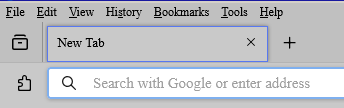
It does not matter if I put quotes around the font name or not. But the font is correct if I only specify OCR A with or without quotes:

In Firefox Developer 109.0b1, the font is correct if I use #navigator-toolbox { font-family:"OCR A Extended" !important }, with or without quotes. In fact, it's correct with any word after OCR A, or no word at all, just OCR A (which is how I originally had it). Not sure what that all tells you. :\
An gyara
Just spent over an hour trying to figure out the weird markdown that this site uses while typing a reply that includes as much information that I can provide in a clear manner. I finally got everything formatted correctly, went back to make one change, then all of my work disappeared, saying "a moderator must approve your message before it can be posted".
This is beyond frustrating.
An gyara