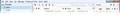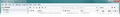Thunderbird 31: Windows 7 top window decoration broken when not using tabs
Just upgraded to Thunderbird 31 from the previous release on Windows 7.
The window decoration area at the top that you would normally use to drag the application around has disappeared, and only re-appears when you have tabs open. The minimize/maximize/close buttons are still present in either case.
Closing all tabs leaves you with an application that cannot be dragged around the screen (only resized / minimized / maximized / closed).
The workaround in the meantime is to simply leave the "Add-ons Manager" tab open.
Not entirely related, but this bug is NOT present on the 31.0+build1-0ubuntu0.14.04.1 that ships with Ubuntu 14.04 LTS.
Soluzione scelta
If the top title bar is missing, which shows the Thunderbird icon on far left and usually displays the min max close icons in it on far right.
Try this:
Tools > Options > Advanced > General tab click on 'config Editor ' button it will tell you to be careful In top search type : title look for this line mail.tabs.drawInTitlebar; Value = false
if Value = true double click on the line to toggle the Value from 'false' to 'true' close config editor - top right X
click on OK to save changes to Options.
Leggere questa risposta nel contesto 👍 4Tutte le risposte (8)
Thunderbird can not close it's last tab. Is your setting to hide it perhaps?
Right, forgot about that: I have mail.tabs.autoHide set to true in the config (so probably not a use case TB 31 devs have generally tested for).
The behavior has still changed between TB 24 and TB 31 in Windows 7, though - hiding all tabs causes the top window bar not to be drawn properly or something, which prevents you from dragging the window around.
TB 31 on Ubuntu doesn't seem to have the same problem with mail.tabs.autoHide set to true (just as a point of reference).
Soluzione scelta
If the top title bar is missing, which shows the Thunderbird icon on far left and usually displays the min max close icons in it on far right.
Try this:
Tools > Options > Advanced > General tab click on 'config Editor ' button it will tell you to be careful In top search type : title look for this line mail.tabs.drawInTitlebar; Value = false
if Value = true double click on the line to toggle the Value from 'false' to 'true' close config editor - top right X
click on OK to save changes to Options.
I am including a montage of the current default screen with the menu bar visible. In that was does your display differ
With all tabs hidden, it looks like this:

There's nowhere to actually click and drag at the top anymore to drag the window around.
Toad Hall's suggestion to set mail.tabs.drawInTitlebar = false does indeed restore a place to click/drag the window around:

That seems like "the fix", eh?
Thanks for y'all's help on this!
Modificato da Matt il
yes, but why hide tabs when your now forcing the same amount of screen real estate to be taken up with a totally useless window border.
It's not the same amount of screen real estate. My folder tree now would have room for almost two more folders with this fix. That is to say, now that I have also put a css file to modify the excessively vertically-spaced presentation of the folder tree, as found elsewhere. I can't shake the impression that, before having to do all this stuff, the draggable area was even shorter in height, but this will do far better than having to have the tab open.