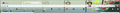Some Lightweight Themes Stop Working In Firefox 31
Hello All,
I've been having trouble lately with Firefox 31. For some reason, some of my lightweight themes will stop working while others will continue to work. I have tried uninstalling the theme and reinstalling it... tried resetting firefox, running it without add-ons or extensions, tried reinstalling Firefox and nothing seems to work.
Is there a way to clear out the cache of lightweight themes?
BTW.. I've been downloading my lightweight themes here:
Tutte le risposte (10)
You can remove installed Persona (lightweight theme) from "Firefox/Tools > Add-ons > Appearance".
Are you using the default theme or a custom theme?
Note that not all themes may show menu and toolbar text properly (I've seen a lot of cases that text is hard to read).
Can you give some examples of a lightweight theme that aren't working and attach a screenshot?
- http://en.wikipedia.org/wiki/Screenshot
- https://support.mozilla.org/kb/how-do-i-create-screenshot-my-problem
- Use a compressed image type like PNG or JPG to save the screenshot
- Make sure that you do not exceed the maximum size of 1 MB
Hello,
In answer to your question... I am using custom themes available at https://addons.mozilla.org/en-US/firefox/themes/
Also... as you have requested, I have provided some screen shots (2 total).
One screenshot is of a theme that has STOPPED working properly. The other screenshot is of a theme that IS WORKING CORRECTLY.
Here is a link to a theme that is no longer working. It's called "Love On The Shore".
https://addons.mozilla.org/en-US/firefox/addon/love-on-the-shore/
When this theme was working... I used to see a sandy seashore and a bottle across the top of the Firefox browser window.
Now... when I enable this theme, the top of the browser window at the top is completely clear and you can see my desktop and other things underneath.
Anyway what I'd like to know is this:
1. Why have some of my lightweight themes stop working after a while? 2. Is there a way to clear out this theme cache if it becomes corrupted? (e.g. Is there a file folder on my system that contains this Firefox lightweight theme information? If so how do I locate it so I can delete its contents?)
Regarding the themes that have stopped working... as I said in my earlier post, I have reset firefox, reinstalled firefox, I have run firefox without add-ons and extensions... but nothing seems to work.
BTW... I never had a problem with lightweight themes until Firefox changed to version 31. Prior to 31, everything worked great.
It's not just Firefox 31, I can't see the upper image on Firefox 28 either. All that is displayed is the "textcolor", "accentcolor", and "icon" changes for that lightweight theme.
BTW, the "footer" image does appear for me on the Add-on bar in Firefox 28.
Overall, problems like this are one of the reasons that I have never liked "Personas" (the old name for lightweight themes). The images for the lightweight theme aren't saved to the users Firefox installation, so if the creator of a theme removes that theme from AMO it's gone.
Also, I lost a few lightweight themes when the Personas website contents were "moved" over to the Add-ons website.
I would think the image would have to be saved somewhere on one's hard drive... because it works even if you are offline. Once the theme is installed you don't have to be connected to the internet to make it work.
BTW... when I go to the icons page and hover over "Love On The Shore" the top of the browser window turns gray. Is that what you are experiencing? The text and icons are white.
https://addons.mozilla.org/en-US/firefox/addon/love-on-the-shore/
Yes, the upper image appears gray - whether I hover over it on the Add-ons page or I install that theme.
I agree that the image is "somewhere in Firefox" to be able to see it when "off-line", but I am not sure where - probably the cache.
I get a 403 forbidden response if check the response headers via the Live Http Headers extension
https://addons.cdn.mozilla.net/user-media/addons/370081/LOVEONTHESHORE.JPG?1333272109 GET /user-media/addons/370081/LOVEONTHESHORE.JPG?1333272109 HTTP/1.1 Host: addons.cdn.mozilla.net User-Agent: Mozilla/5.0 (X11; Linux i686; rv:32.0) Gecko/20100101 Firefox/32.0 Accept: image/png,image/*;q=0.8,*/*;q=0.5 Accept-Language: en-US,en;q=0.5 Accept-Encoding: gzip, deflate Connection: keep-alive HTTP/1.1 403 Forbidden Content-Type: text/html; charset=utf-8 Date: Sun, 24 Aug 2014 23:26:35 GMT Server: nginx Content-Length: 162
The footer seems to be OK.
Another strange thing I've noticed with Firefox 31 is sometimes the top part of the browser is bigger than other times.
Take a look at the is photo I attached to this post.
Do you see the extra space between the top of the tab and top of the window?
(If you compare this photo to the photos I posted yesterday, you'll see what I am talking about.)
Why does this occur?
When the tabs are up against the top of the browser window the window is maximized. The screenshot that you just posted is of a browser window that is not maximized.
Ooops! Never mind... I figured out the answer to my latest question...lol.