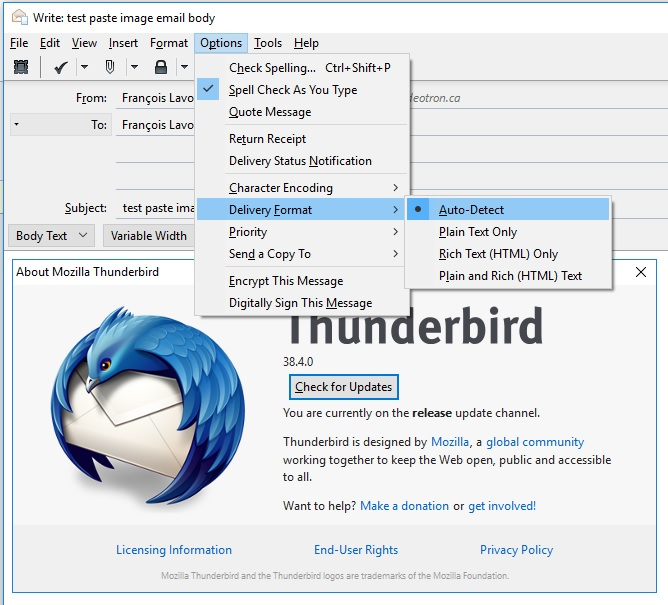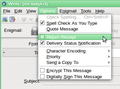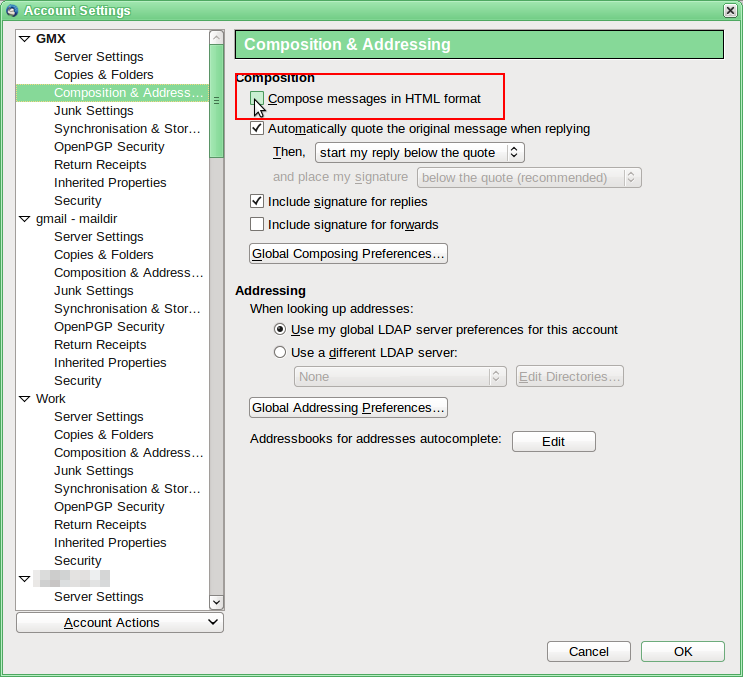delivery format auto-detect
delivery format auto-detect does not auto-change to HTML when an image/picture is pasted into email body
problem was present in an early version of TB (sry don't remember which) then was fixed but has reoccurred on 38.4.0 (dunno if it begun at this version, just realized 38.4.0 has this issue again)
if delivery format option set to HTLM then it works (pasted image is sent)
see attached screen shots
Modificato da flavoie il
Soluzione scelta
ok, I see the problem now,
its in the Send Options, it set to Convert message to plain text if TB doesn't find HTML capable recipients (mine are all set to unknown) so it was removing all html formatting including images....grrrrr!
Leggere questa risposta nel contesto 👍 0Tutte le risposte (20)
You can't paste an image into a non-html message.
The option you show is only available when you set it to compose using HTML, so it assumes you start off using HTML You're giving it the option to fall back to plain text if the message contents don't require HTML. Few users would like this, since they expect everything to be in colour with fancy fonts and embedded images.
tl;dr - set it to compose in HTML.
Modificato da Zenos il
auto-detect was switching to HTML before if email body did contain an image (reason why setting is called "auto-detect": it detects the email body content automatically: text only, fancy fonts, html, images, etc.)
But you only see that option for "Delivery Format" in the Write window if you are already composing in HTML. It simply doesn't appear, so is not relevant, when you're set for plain text composition.
Left image: HTML composition Right image: plain text composition.
Just switch HTML composition on.
Modificato da Zenos il
auto-detect was working properly before on prior versions.
by working properly, ie. auto-switching delivery format depending on body content (that's the whole purpose of calling the setting "auto-detect")
Modificato da flavoie il
You may find the discussion here of some value.
And the first line of your bug says you are composing in HTML. The OP appears to think it should automatically switch to HTML if he starts off in plaintext.
I have often wondered how Thunderbird is supposed to resolve the conflict when an account is set to compose in plain text but an addressee is listed as preferring HTML. It can only work if you use HTML by default, then selectively disable it, if consistent with the settings of all addressees.
Anyone else notice Enigmail in the screenshot? Doesn't that change the format to plain text when installed?
my understanding of the auto-detect setting is that TB should determine, automatically, if the email format is going to be plain text or html depending on the content of the body. previous versions of TB were working this way
by default, TB treats email format has plain text, but if text formatting, images or any other non plain text formatting are present in the body, TB should (auto) switch the email format to HTML.
this behavior is independent of the contact preferred email format, example: ContactA prefers to receive email in Plain Text, Delivery Format is set at Auto-Detect, then an image is pasted in the email body. TB should then do what? convert the email into html because if not, receiver will not get the same email format you see on your screen
Modificato da flavoie il
It's quite simple. You cannot paste images into a plain text message. If you want the ability to paste images, you MUST compose in HTML. And that means setting the default composition mode to HTML. Again, the delivery format option is offered only WHEN YOU COMPOSE IN HTML. It disappears when in plaintext mode, giving the very strong hint (IMHO) that such an option is meaningless in the context of a plaintext message.
If the delivery format option was independent of the composition mode, it would either appear in both plain text and HTML composition windows, or would appear as an independent generic setting. As it stands, the delivery format option is offered you only when it is appropriate, i.e. when set to compose using HTML.
A rational approach, if we are to honour a correspondent's request to send plain text messages only would be to send the image as an attachment. I don't know if the delivery format thing is smart enough to do this.
Don't you think it would be rude and inconsiderate to go ahead with sending an HTML-formatted message to someone who has asked you not to do so?
I'm not pasting an image into a plain text message, I'm pasting an image into an auto-detect message (which will switch it to html if email contains html formatting). again TB was auto-switching in previous versions
I agree with you that you cannot paste an image into a plain text email, look at what looks like: Send button is grayed out and there is no formatting options under Subject, but that aint ths issue here
and, the setting in contact is "preferred" as in "try to, but ok if cannot", not an "must absolutely, if not you die" setting
Modificato da flavoie il
That's a plain text message. No toolbar (but you might have switched that off, for whatever reason) but also no "Insert" option in the menu.
I know that's a plain text email (making my point and showing you the difference to my original posting),
my first posting was not a plain text but an auto-detect message like this :
I give up.
There is nothing you can do in a plain text message that would prompt it being promoted to HTML.
However, an HTML message can be demoted to plain text, if that is sufficient to convey the information it contains. Therefore the Delivery Format option is only offered if you are composing in HTML.
If you believe that Thunderbird can somehow (when? how?) detect that it needs to upscale to HTML in order to convey rich content, then we must agree to disagree. Users who actively choose plain text would have no use for a system that could at a whim switch to HTML.
And I disagree with your assertion that somehow you were composing an "auto-detect" format message. You have a binary choice between HTML and plaintext; Auto Format detection is merely a special case of HTML.
Modificato da Zenos il
please Zenos, read my post carefully, you're not getting my issue at all
what I'm saying is: when Delivery Format Auto-Detect is selected (as shown) TB should check email body content, if it finds: text formatting (bold, italic, etc), images or any other like example bullets or any other, THEN it will convert/transcode/promote (as u say) to HTML after you press SEND button (again and again... TB was doing this before version 38.4)
to prove my point (that TB has a bug and is not auto-detecting email content properly), just do I as did: send an email to yourself on auto-detect and only paste an image in the message. you will receive a blank email.
Modificato da flavoie il
But the images can only be put there if it is already in HTML mode.
Mine is set to autodetect and correctly includes images. And so it would, because for the delivery format auto detect feature to be in operation, it must already be in HTML mode.
"Delivery Format Auto-Detect is selected" yes, and this option is only offered if you are already set to compose in HTML.
There is nothing you can do in a plain text message that would prompt it being promoted to HTML. You can't even select the delivery format auto detect option because it isn't offered when in plain text composition mode.
Plain text users can have *bold*, /italic/ and _underlined_ text. None of this needs an upscale to HTML, so none of these need to force a switch to HTML. I'm still puzzling over what it is you think you can do that would trigger Thunderbird to switch from plain text to HTML. Text decorations can be coped with; pasted images are not supported in plaint text and so not permitted.
If you think Thunderbird has a "delivery format auto detect" mode, then I think you are mistaken. This an option to allow a message composed in HTML mode to be downgraded to plain text, if sufficient for the message content.
Here is a message sent from one account to another, with HTML composition mode enabled (necessarily, in order to be able to paste the image) and with Delivery Format set to "Auto detect".
Quote: "Delivery Format Auto-Detect is selected" yes, and this option is only offered if you are already set to compose in HTML. = not true
Auto-Detect option is part of the same menu as Plain Text and HTML only. I'm not changing that, I start to compose in Auto-Detect (formatting menu is there, so its not in Plain Text only for sure)
Soluzione scelta
ok, I see the problem now,
its in the Send Options, it set to Convert message to plain text if TB doesn't find HTML capable recipients (mine are all set to unknown) so it was removing all html formatting including images....grrrrr!
Modificato da flavoie il
No, true plain text is chosen in Account Settings.
yeah but that does not prevent TB to convert to plain text a message in html, try it.
it does remove formatting and images (converting to plain text)
anyhow, problem solved