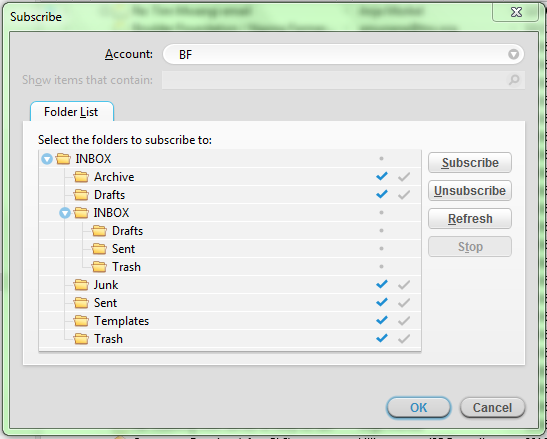error saving to sent folder
This problem has become worse lately. Please help!!
When composing an email, I get a repeated message saying "There was an error saving the message to Drafts. Retry?"
Then when I send email, I get a message "There was an error saving the message to Sent. Retry?" It seems the message has sent at this point, but won't save to Sent Folder.
Sometimes repeatedly clicking "Yes" on the dialogues resolves the problem, and it saves. Sometimes with another dialogue saying "Your message has been sent and saved, but there was an error while running message filters on it.". Often (and more increasingly) the message doesn't save in Sent at all. And it's also taken to saving multiple times.
Using TB 38.5.1 Have tried compacting and repairing the Sent folder. Doesn't help. I'm using IMAP connection to email server that won't allow the "fix" of disabling saving sent mails by unchecking "Place copy in" .
Tutte le risposte (20)
All IMAP server will support that "fix" because it bypasses the imap server entirely. THe drafts and send are saved locally and not in the IMAP account at all.
So where do you go wrong in changing the folder to a local folder?
Matt said
All IMAP server will support that "fix" because it bypasses the imap server entirely. THe drafts and send are saved locally and not in the IMAP account at all. So where do you go wrong in changing the folder to a local folder?
Hi Matt Thanks for your reply.
I've read some posts where people have said that they have successfully unchecked that box and STILL had the messages automatically saved to their IMAP server. Not sure how either, but I saw one that specifically mentioned gmail or hotmail accounts eg this support question
I do want my sent mails sync'd to the server, so only saving locally will not solve the problem for me. :(
Any suggestions? Is this a TB bug?
What mail provider? If you start the operating system in safe mode with networjking, does the issue still occur?
To start the operating system in safe mode with Networking. Which only loads the very basics needed to start your computer while enabling an Internet connection. Click on your operating system for instructions on how to start in safe mode: Windows 8, Windows 7, Windows Vista, Windows XP, OSX
- If safe mode for the operating system fixes the issue, there's other software in your computer that's causing problems. Possibilities include but not limited to: AV scanning, virus/malware, background downloads such as program updates.
My mail is hosted by a2hosting.
The problem is intermittent (went through a phase a few days ago of being more consistent), so I'm trying to confirm your suspicions.
Tried safemode for a little while and didn't get the error. But have also not had it happen under normal conditions in the past 2 days either.
Matt said
What mail provider? If you start the operating system in safe mode with networjking, does the issue still occur? To start the operating system in safe mode with Networking. Which only loads the very basics needed to start your computer while enabling an Internet connection. Click on your operating system for instructions on how to start in safe mode: Windows 8, Windows 7, Windows Vista, Windows XP, OSX
- If safe mode for the operating system fixes the issue, there's other software in your computer that's causing problems. Possibilities include but not limited to: AV scanning, virus/malware, background downloads such as program updates.
Error occurred multiple times while in Safe Mode :( And continues to occur under normal operation too.
Any more ideas, Matt? How does TB handle slow/unstable internet connections in this regard?
Confirm you have subscribed to see the server 'Sent' folder. Right click on mail account name in Folder Pane and select 'Subscribe'. Select the Sent folder and click on OK
Confirm settings: 'Tools' > 'Account Settings' > 'Copies & Folders' for the mail account. OR Right click on mail account name in Folder Pane and select 'Settings' then select 'Copies & Folders' for the mail account.
- Select: 'Place a copy in'
IMAP mail account:
- Select : 'Other' and then choose the Sent folder on imap mail account.
Note: that sometimes the 'Sent' folder on server may be called something similar eg: 'Sent Items'
- Click on OK.
Do you have these settings?
Toad-Hall said
Confirm you have subscribed to see the server 'Sent' folder. Right click on mail account name in Folder Pane and select 'Subscribe'. Select the Sent folder and click on OK Confirm settings: 'Tools' > 'Account Settings' > 'Copies & Folders' for the mail account. OR Right click on mail account name in Folder Pane and select 'Settings' then select 'Copies & Folders' for the mail account.IMAP mail account:
- Select: 'Place a copy in'
Note: that sometimes the 'Sent' folder on server may be called something similar eg: 'Sent Items'
- Select : 'Other' and then choose the Sent folder on imap mail account.
Do you have these settings?
- Click on OK.
Hi Toad-Hall Thanks for the input.
I am subscribed to the Sent folder. (There are two though - INBOX >Sent and INBOX>INBOX>Sent. As per screenshot I'm subscribed to the one not the other... but I think that's correct?)
The other settings have been as you described.
Any other thoughts/suggestions? :/
re :When composing an email, I get a repeated message saying "There was an error saving the message to Drafts. Retry? Then when I send email, I get a message "There was an error saving the message to Sent. Retry?
As you also have an issue with Drafts being saved, it would seem you may not have subscribed to the correct folder - I agree, the image looks strange to see two Drafts, Sent and Trash folders.
Option 1: Suggestion: you unsubscribe from the current 'Sent' and 'Drafts' folders as per image. then subscribe to see the INBOX>INBOX>Sent and Drafts folders. then make sure the Account settings > Copies & Folders for the imap mail account use 'Other' and select the correct drafts and sent folders.
Option 2:
As this is an imap mail account, all your emails are stored on the server.
Suggestion: remove the current imap mail account and create a new one.
This is done via Account Settings.
Make a note of the server name and ports etc before deleting.
- select the imap account
- click on 'Account actions'
- select 'Remove account'
- click on OK
Then recreate the imap mail account. File > New > Existing mail account or Menu icon > New Messages > Existing mail account
Toad-Hall said
re :When composing an email, I get a repeated message saying "There was an error saving the message to Drafts. Retry? Then when I send email, I get a message "There was an error saving the message to Sent. Retry? As you also have an issue with Drafts being saved, it would seem you may not have subscribed to the correct folder - I agree, the image looks strange to see two Drafts, Sent and Trash folders. Option 1: Suggestion: you unsubscribe from the current 'Sent' and 'Drafts' folders as per image. then subscribe to see the INBOX>INBOX>Sent and Drafts folders. then make sure the Account settings > Copies & Folders for the imap mail account use 'Other' and select the correct drafts and sent folders.
Does that double INBOX situation perhaps have something to do with having the "Personal Namespace" set to "INBOX."? (I do have "Allow server to override namespaces" checked though)
Most of the time I am able to save correctly to the Sent (and Drafts) folders - the emails are also correctly reflected on the server. And there is no nested Inbox reflected when I log into the webmail view.
So I don't think the second Sent folder is the solution?
It's just that sometimes it goes through a bought of errors over and over again. (That's partly why I was wondering above if it could have to do with the internet connection being sketchy at those moments?)
I found something that worked, at least for me: -Some folders can be deleted and then recreated. They then work. -Folders named in Copies and Folders have a colored icon and cannot be deleted. -I added a new folder (I named it "open") and then told TBird to save sent messages there. -Now I can delete the Save folder and then create it again. -Told TBird to save sent messages in Sent and then deleted Open. -Now sent messages are stored in the Sent Foilder!!! FWIW, deleted folders are put in Trash. They can be deleted there. Good luck
JimtN01 said
I found something that worked, at least for me: -Some folders can be deleted and then recreated. They then work. -Folders named in Copies and Folders have a colored icon and cannot be deleted. -I added a new folder (I named it "open") and then told TBird to save sent messages there. -Now I can delete the Save folder and then create it again. -Told TBird to save sent messages in Sent and then deleted Open. -Now sent messages are stored in the Sent Foilder!!! FWIW, deleted folders are put in Trash. They can be deleted there. Good luck
And you still do not have the correct server side sent folder selected. Congratulations.
Matt said
JimtN01 saidI found something that worked, at least for me: -Some folders can be deleted and then recreated. They then work. -Folders named in Copies and Folders have a colored icon and cannot be deleted. -I added a new folder (I named it "open") and then told TBird to save sent messages there. -Now I can delete the Save folder and then create it again. -Told TBird to save sent messages in Sent and then deleted Open. -Now sent messages are stored in the Sent Foilder!!! FWIW, deleted folders are put in Trash. They can be deleted there. Good luckAnd you still do not have the correct server side sent folder selected. Congratulations.
Sorry, Matt, I don't understand your reply?
unclear
The objective of the exercise and the ultimate aim is to match the folder names offered and used by the server with those used by Thunderbird. So you must examine the folders offered in the "subscribe" list
So simply renaming and fiddling with existing names is almost certainly not going to create the necessary match between what Thunderbird uses by default and what The server uses.
as for setting the server directory to inbox,, that sounds correct. https://www.a2hosting.com/kb/getting-started-guide/setting-up-e-mail/messages-are-not-copied-to-the-sent-folder-when-using-imap
However you still need to right click the folder, select properties and in the copies and folder for the account, select the appropriate sent folder. If it is not working for you select other and select the sent folder on the appropriate account to be very explicit.
finally disable outgoing mail scanning. and create an exclusion in your anti virus product for on access scanning of your Thunderbird profile folder. This last item ensures the anti virus does not lock the file as soon as the mail is sent and prevent writing to it.
Thanks, Matt, but it appears that your directions apply to IMAP. Tbird identifies my server (mail.comcast.net) as POP. Maybe there's something different I should be doing.
Could be, have you tried placing and exception in your anti virus to stop it scanning files on access in the Thunderbird profiles filer.
My problem is similar to megz, I got the same error messages. Two emails were apparently sent successfully (I checked with the recipients), but did not appear in the Sent Folder. I then ran Compact Folders and the Sent Folder disappeared completely. I then created a new Sent Folder, and the names of the Sent emails reappeared, but when I click on a name there is no content. I have just sent a test email and that has been saved correctly. I have read some of the above suggestions, but frankly I don't understand them.
my thunderbird is linked to my msn emall account I started getting the following problem ONLY after I started using version 45 of thunderbird the problem is that I get a message "there was an error saving the message to Sent I really don't understand the above suggested fixes can someone give me a step by step way to fix this problem since it started after I began using version 45 Thunderbird, can I download a previous version of TB so see if fixes the problem thanks
I've had this happen many times over the years, and it's happening again, for no appreciable reason. Running Tbird 45.1.1 on Win7 Pro x64 with 4 IMAP mail accounts.
Checking around, I see that this problem has been posted on various moz, tbird and bugzilla forums since at least 2008 and I was really hoping for a fix by now. There clearly isn't one. All I see is people looking for "some other anti-virus or software download" to blame and that is because tbird's error-reporting isn't. There are a multitude of possible reasons but if we don't know why then all we have been doing since 2008 is fishing for the root cause(s).
In my case the IMAP server doesn't automatically save to Sent folder, so this has to be selected in Options > Copies and Folders (was suggested as a possible fix). As well as getting the "Cannot Copy to Sent Folder" error (Retry, Retry, Retry, Retry, Retry, Retry), I'm also getting a "Password Failed" dialog, asking me to re-provide the password for that Mailbox. Providing the password or not makes no difference to the eventual outcome. Eventually the message gets copied to the Sent folder, not once, but twice and sometimes three times! It is infuriating because this started a couple of days ago and is very pronounced with emails containing attachments, so it could be a connectivity issue, but WHY OH WHY can Thunderbird not include a little activity window which matches, say, what you would see in a telnet session or an ssh session, a bit like the TBTracer extension, but native. If you could follow what was going on it would be really useful to bug-track the issue and if you couldn't, you could at least post the session log to people who COULD know.
Rant over. I'm so fed up of this. Apart from this I'm a seasoned (since v3 anyway) and long-standing Tbird fanboi.
Go right ahead and get to the bottom of the issue. I can't because I am totally unable to reproduce it.
I suggest you start by logging the connection to the imap server See https://wiki.mozilla.org/MailNews:Logging