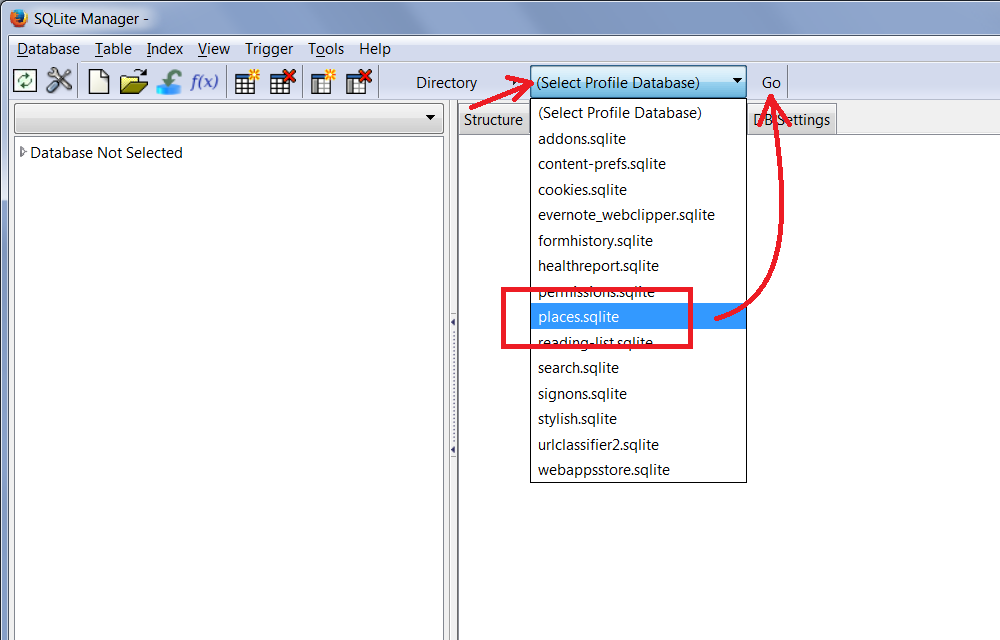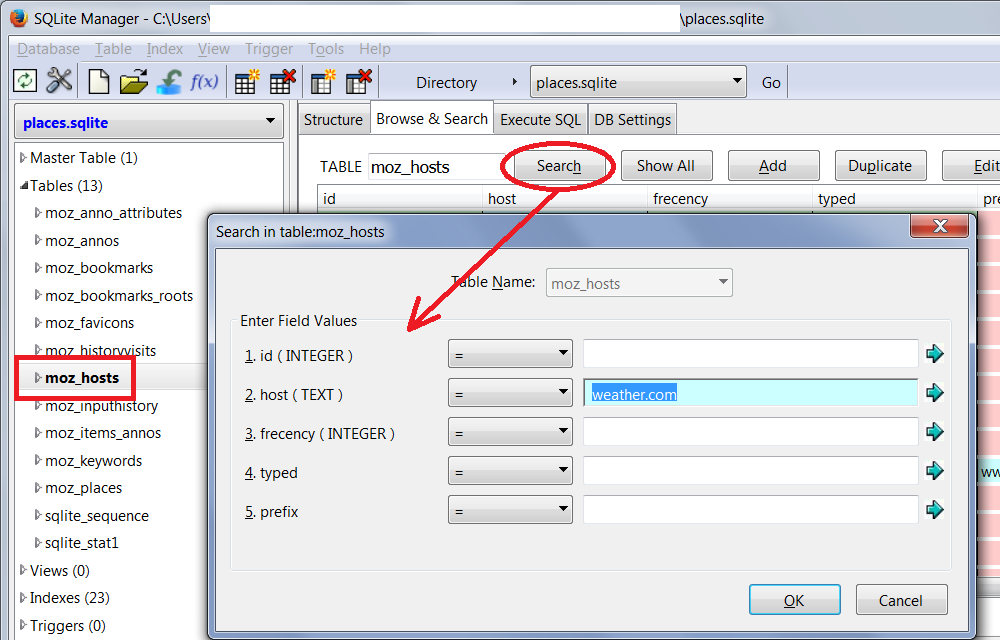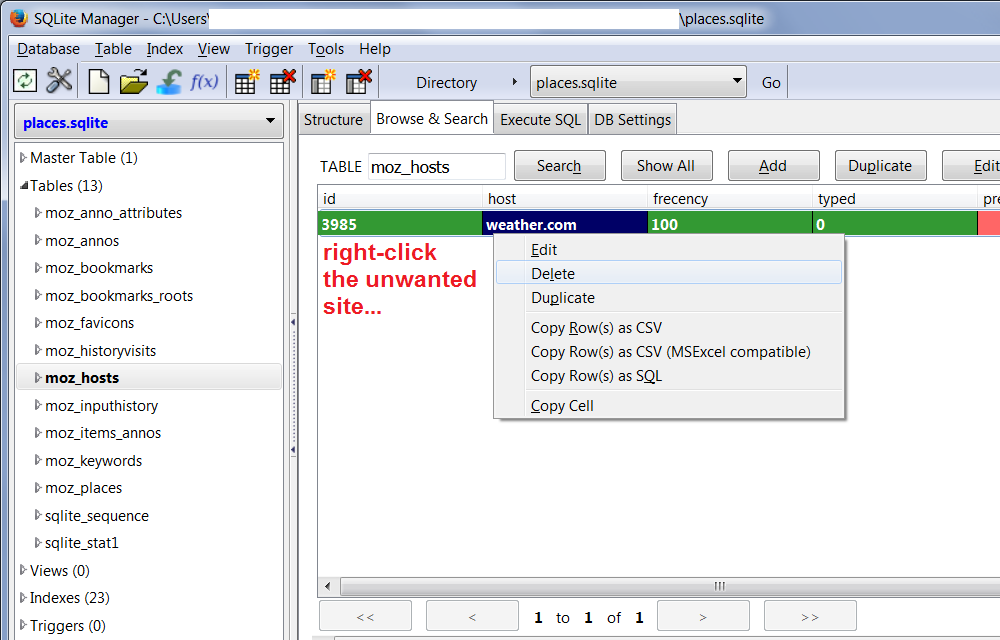Unable to remove suggestion from address bar
I made sure weather.com was deleted from my bookmarks and history but it still appeared as a suggestion in the address bar when I typed "weather", so I had to remove ".com" with backspace before pressing enter.
What do I have to do to make that suggestion stop?
Tutte le risposte (2)
Step 1: Install sqlite3. (Look for "Precompiled Binaries for <your operating system>") https://www.sqlite.org/download.html
Step 2: Find your profile. https://support.mozilla.org/en-US/kb/profiles-where-firefox-stores-user-data
Step 3: Open terminal on OS X or command prompt on Windows and cd or dir to your Firefox profile.
Step 4: Type "sqlite3 places.sqlite". You should see "sqlite>". If this doesn't work then you haven't found your profile or you haven't installed sqlite3. (Although, it's possible these instructions don't quite work on Windows. I haven't tested on Windows.)
Step 5: Type
delete from moz_hosts where host like 'example.com';
(But replace example.com with the website that Firefox keeps suggesting.)
Firefox should stop suggesting example.com
It might be slightly easier to use the SQLite Manager extension:
https://addons.mozilla.org/firefox/addon/sqlite-manager/
Adding some screen shots. SQLite Manager adds itself to the classic Tools menu. If you do not normally display the menu bar, on Windows, you can tap the Alt key to display it temporarily.
Please note that it's not a good idea to delete directly from other tables in the Places database because there are various interdependencies among them.
Modificato da jscher2000 - Support Volunteer il