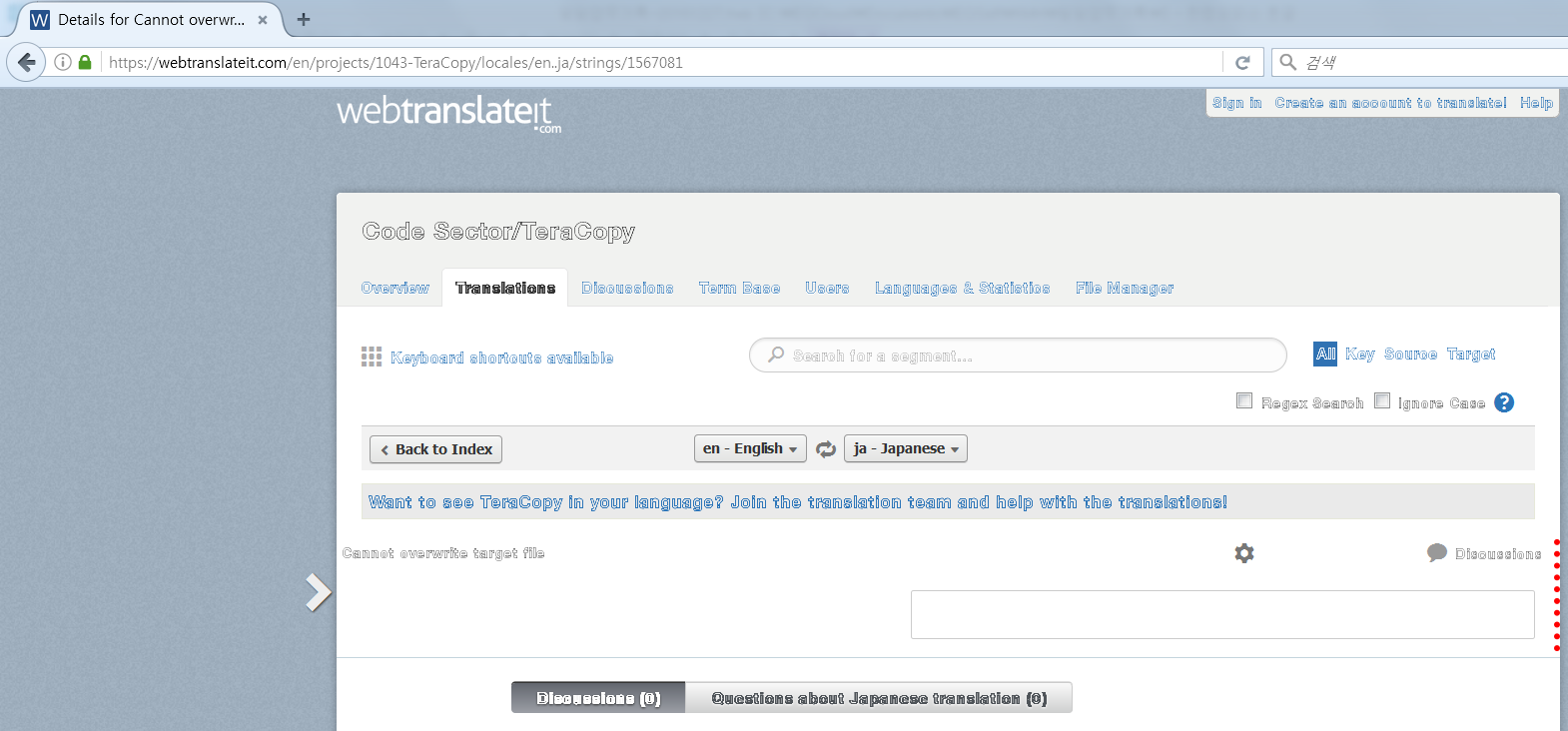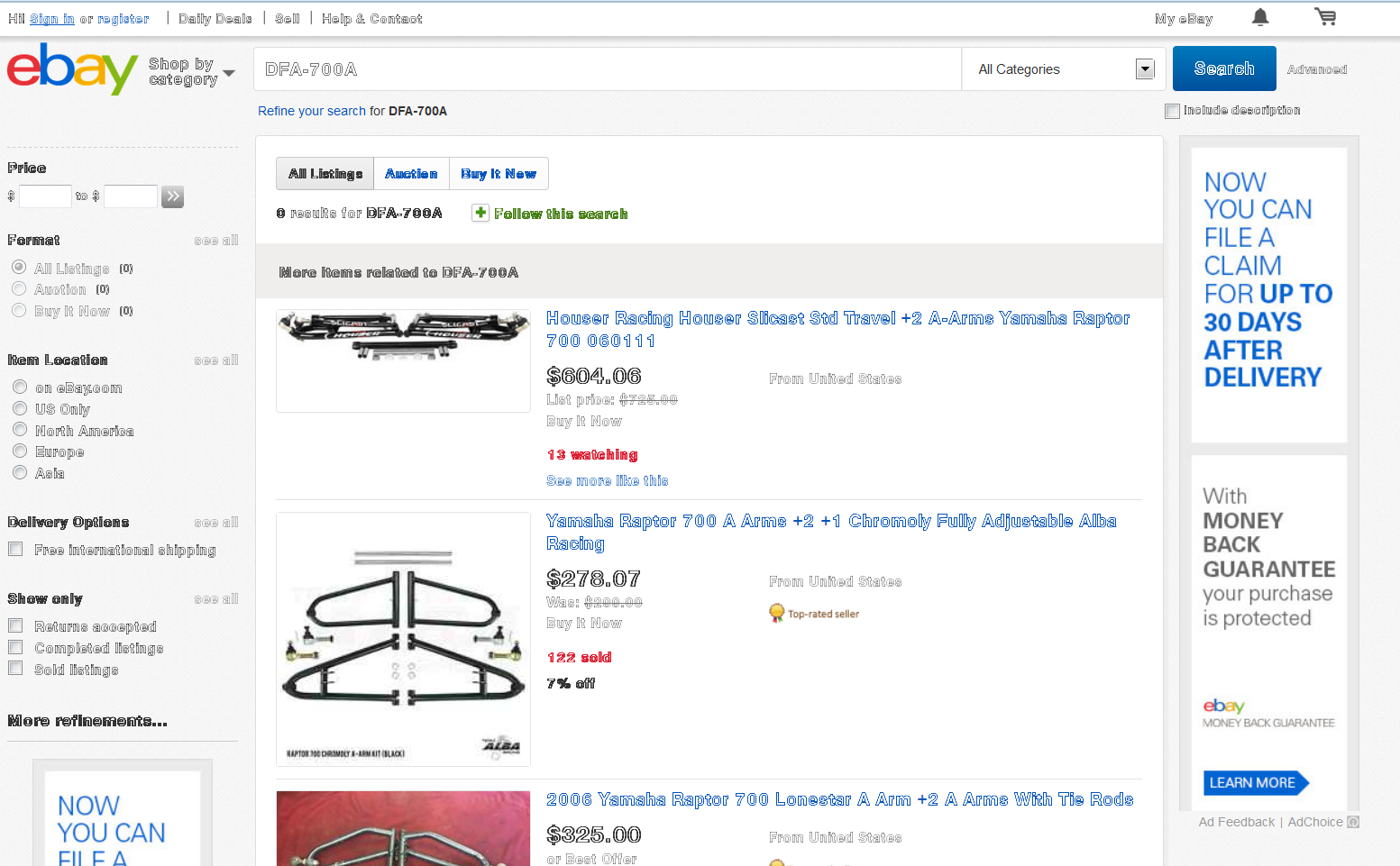Default font changed
Hello dears. I'm using Firefox 50.1.0 in Korea. The problem is, I don't know why but, When I browsing english language sites, a lot's of site's text displays with Weird font. Some sites are not, But some sites are... And In case of Korean site, This problem is not happen.
It looks like my attachment. Any advice about this?
Soluzione scelta
Unless you use this Helvetica font in other applications then best is to remove this font. We have regularly seen issues reported that were caused by Helvetica fonts.
Leggere questa risposta nel contesto 👍 1Tutte le risposte (4)
You can right-click and select "Inspect Element" to open the Inspector ("3-bar" menu button or Tools -> Web Developer) with this element selected. You can check the font used for selected text in the Font tab in the right pane of the Inspector. Set devtools.fontinspector.enabled to true on the about:config page to enable the Font tab.
- https://developer.mozilla.org/Tools/Page_Inspector
- https://developer.mozilla.org/Tools/Page_Inspector/How_to
It is possible that there is a problem with the font that is used to display the text.
You can do a font test to see if you can identify corrupted font(s).
Thanks for your help. I found that the font's name is "HelveticaNeue Bold Outline" But I could not found any language which choose this font on Firefox's language setup. How can I make this font not use anymore on Firefox?
Except Delete "HelveticaNeue 75 Bold Outline.otf"... :)
Soluzione scelta
Unless you use this Helvetica font in other applications then best is to remove this font. We have regularly seen issues reported that were caused by Helvetica fonts.
Thanks. I'll keep it mind :)