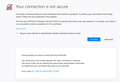Cannot connect from newest firefox release to https://www.youtube.com, whether NIS is turned or not. No malware detected by ImdahlPro
I am running firefox 57.0.4 (64bit) on Windows 10 Pro (english), version 1709, OS Build 16299.192. As virus protection I use the latest Norton Internet security software and the ImdalPro for additional malware detection. I did test the www.youtube.com site for its SSL information - everything looks fine (all grade A)
Soluzione scelta
When your problem is fixed can you mark the topic as 'Solved' please? Thank you.
Leggere questa risposta nel contesto 👍 0Tutte le risposte (6)
Cannot connect from newest firefox release to https://www.youtube.com
And what prevents you from connecting?
I get the usual error message "SEC_ERROR_UNKNOWN_ISSUER", as can be seen in the uploaded image. Any attempt proposed by the FAQ don't remedy the problem. Cannot proceed any further after this pop-up message.
Christ1 thanks. Problem solved. I didn't see that threat before, sorry. I did set security.ocsp.require to false as proposed
Soluzione scelta
When your problem is fixed can you mark the topic as 'Solved' please? Thank you.
Solved