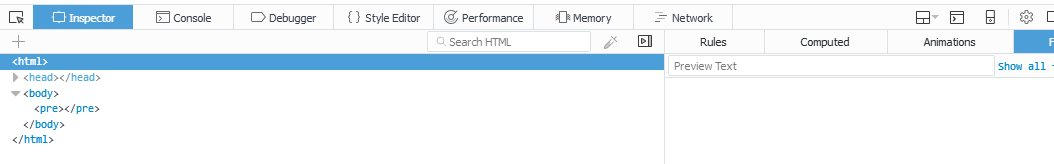Machine Mart website doesn't work with Firefox
For some reason I can't figure out, this site https://www.machinemart.co.uk/ no longer works with Firefox. It was working fine last week. The site was updated on 8th February. I phoned the company who said there are no problems they know of. My PC only has Firefox so I tried a different PC which also has IE as well; on that one the site loads fine with IE but again nothing except a blank screen with Firefox. I have hundreds of sites in my Bookmarks and all except this one work fine. If you can figure out what's gone wrong I should be most grateful! Thanks. Attached is a screenshot of the Element Inspector.
Soluzione scelta
I doubt if the above will do any good though, as neither FredMcD nor I can access that site using Firefox.
What you could do is try to contact Machine Mart's Customer services, using (in your case) IE, or email them :
machmart@aol.com
Leggere questa risposta nel contesto 👍 2Tutte le risposte (9)
I tried https://www.machinemart.co.uk/
Nothing came up even when I disabled my ad-blocker.
The page loads fine with Win IE (but it took about a minute).
Start Firefox in Safe Mode {web link} by holding down the
<Shift> (Mac=Options) key, and then starting Firefox.
A small dialog should appear. Click Start In Safe Mode (not Refresh). Is the problem still there?
Thanks for your reply. I tried it in Safe Mode as you suggested and it made no difference - it just goes straight to a blank white screen like in normal mode.
I called for more help.
Hi,
You can try these steps in case of issues with web pages : Reload the page : Hold down the Shift key and left-click the Reload button or press 'Ctrl + F5' or press 'Ctrl + Shift + R'
Another thing to try :
Clear the cache and cookies only from websites that cause problems.
Clear the Cache:
3-bar menu => Options => General => Network => Cached Web Content :
"Clear Now"
Remove Cookies from sites causing problems:
3-bar menu => Options => Privacy & Security => under 'History' : choose 'Use custom settings for history' => "Show Cookies"
Soluzione scelta
I doubt if the above will do any good though, as neither FredMcD nor I can access that site using Firefox.
What you could do is try to contact Machine Mart's Customer services, using (in your case) IE, or email them :
machmart@aol.com
Thanks for your help Happy112. I tried the things you suggested but as you mentioned it didn't make any difference. I have sent a message to Machine Mart via their Facebook page and included the link to this page so they can see it's a problem in other countries as well as the UK. If I don't hear back in the next few days I will email them using the address you provided which I wasn't aware of - thanks for that. Richard
Keep us posted Richard, will you please ?
Keeping my fingers crossed .......
I'm pleased to say the problem has now been resolved. I received a message from Machine Mart saying 'Hi Richard, we did have an issue with Firefox's user agent over the weekend however this issue was resolved so you should not experience any further problems viewing our website. Please let me know if you still have issues. Thanks!' I have no idea what a user agent is but whatever happened has been fixed and I can access MM's site again with no problems at all. Many thanks for your suggestions and help. Richard
rich1608 said
I'm pleased to say the problem has now been resolved. I received a message from Machine Mart saying 'Hi Richard, we did have an issue with Firefox's user agent over the weekend however this issue was resolved so you should not experience any further problems viewing our website. Please let me know if you still have issues. Thanks!' I have no idea what a user agent is but whatever happened has been fixed and I can access MM's site again with no problems at all. Many thanks for your suggestions and help. Richard
Yay !!!
Thank you so much for letting us know !
Have a lovely weekend, Richard !