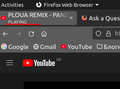Tab title causes resizing of tab content
When video/audio starts playing on a browser, the tab title displays 'playing' text. This additional line resizes the window height and causes the tab content to resize too. For example youtube starts resizing video window height and width - and this is very annoying. How do I remove 'playing' text from tab FOREVER?
Soluzione scelta
Did you try a separate copy of Firefox? I had 1 tab playing and had no issue in both 91 and Nightly. see screenshot
Leggere questa risposta nel contesto 👍 0Tutte le risposte (7)
Which video? What OS? KDE or Gnome? I opened a few tabs from search results for ploua remix panzer and don't have that issue. see screenshot
Try downloading a separate copy of Firefox and run it from the folder(do not sign into you Firefox account) to see what happens.
https://www.mozilla.org/en-US/firefox/all/#product-desktop-release
The OS - Ubuntu 20 04, gnome The case is - start one video playing on youtube, to reach 'playing' state in the title. When it happens - 'word 'playing' make the tab height a little bigger, and then youtube recalculates it's video window size, because the document size changed - it became a little smaller. When you stop video - the 'playing' label will dissapear in 3 seconds and youtube will recalculate it's video window again.
Soluzione scelta
Did you try a separate copy of Firefox? I had 1 tab playing and had no issue in both 91 and Nightly. see screenshot
Modificato da jonzn4SUSE il
This is affected by the Density settings as selected on the Customize page.
- in Compact mode you only see the sound playing icon and not the website favicon
- in Normal mode you see the favicon by default and the sound playing icon on hover
there is a secondary line that shows the 'playing' or 'muted' state since the icon is hidden by default
You can still use "Density: Compact mode (not supported)" in Firefox 89+, but this mode is currently not actively supported and isn't present by default as a Density choice in Customize mode.
- https://support.mozilla.org/en-US/kb/compact-mode-workaround-firefox
- about:config => browser.compactmode.show = true
One more time: Open one tab with youtube inside, start playing content => the playing text appears => the tab becomes heigher => the document becomes smaller => the youtube recalculates its video height and width => stop content => the tab height bercomes smaller => youtube recalculates it's size again. This is very annoying. If multiple tabs opened then one tab will set height for all, depending where content is currently playing and you will not see a bug. Use only one tab. How to remove the 'playing' text from the tab?
I have Firefox 91.4.1esr (64bit) on Debian Linux 11/bullseye - installed during installation of Debian and subsequent update.
I too had the annoying resizing of windows when audio or video played and stopped playing: not just the tab title resized, but the entire window below it resized, making everything shift disturbingly.
I found that changing Density from Normal to Touch prevents the problem. This is in More Tools > Customize toolbar..., down at the bottom of the customize toolbar window. I only have two options: Normal and Touch. When Touch is selected, the 'playing' text still appears when audio or video are playing, but it is done slightly differently so that neither the tab itself nor the content window resize.
I don't know what else changes with Density set to Touch. I haven't yet noticed anything but I have only just discovered this. I have found various pages that describe how to set Density but not yet any that describes what the differences are.
Edit: actually, even on Touch there is a slight shift, but only about one pixel, just barely noticeable. With Normal density, the resize of the tab title is much more significant, making the movement of everything else much more noticeable. But everything moves either way. I too would prefer if there were a way to not have 'playing' display at all.
Modificato da Ian Goodacre il
This is affected by the Density settings as selected on the Customize page.
- in Compact mode you only see the sound playing icon and not the website favicon
- in Normal mode you see the favicon by default and the sound playing icon on hover
there is a secondary line that shows the 'playing' or 'muted' state since the icon is hidden by default
Touch mode increases the height of the Tab bar and might not increase the height of the Tab bar to show the playing label like is necessary in Normal mode.
See also: