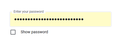Autofill Yellow
Now when I use my auto fill passwords the black dots on screen which is my password encrypted is now with a yellow fill I do not like it how do i get rid of it!
Soluzione scelta
Try to set layout.css.autofill.background = false on the about:config page.
You can open the about:config page via the location/address bar. You can click the button to "Accept the Risk and Continue".
Leggere questa risposta nel contesto 👍 0Tutte le risposte (2)
Soluzione scelta
Try to set layout.css.autofill.background = false on the about:config page.
You can open the about:config page via the location/address bar. You can click the button to "Accept the Risk and Continue".
It worked!!! Thank you!!!!
Modificato da Faerie Caster il