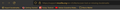Lost All My Bookmarks
Hi,
I downloaded the new Firefox browser a couple of days ago and now I have lost all my bookmarks.
Does Firefox have a recent backup that I can import?
I clicked on 'Bookmarks', then 'Manage Bookmarks', select restore, but the bookmarks are from months ago.
Where are my current bookmarks?
Also, where is the bookmarks icon which was in the top right-hand corner, how do I access the bookmarks in this new version?
Kind regards,
Maria
Soluzione scelta
Tutte le risposte (3)
Hey there!
Please see the following the article on how to recover your bookmarks.
https://support.mozilla.org/en-US/kb/recover-lost-or-missing-bookmarks
Hope I helped!
Kind regards,
Bithiah
Hi,
That did not solve the problem, when I restore the last saved bookmarks, which there are 13,895 showing there nothing happens. Where are they?
Where is the icon that was in the top right-hand corner, where all my bookmarks were listed?
It says I need to turn it on, which I did and got this (uploaded image). Surely that is not where we access our bookmarks. Are we suppose to create folders and categorize the bookmarks in these folders?
Kind regards,
Maria