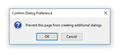"prevent this page from creating additional dialogs" setting reset
I got "prevent this page from creating additional dialogs" message and i accidentally press "Yes" button. Now no dialog boxes were popup on that event triggering. How can i reset the setting to make popups again?
I got "prevent this page from creating additional dialogs" message and i accidentally press "Yes" button. Now no dialog boxes were popup on that event triggering. How can i reset the setting to make popups again?
Tutte le risposte (1)
It should be in site's permissions. Click the Lock icon in the URL bar and you'll find it.