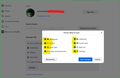sync from windows 7 laptop to window 11 laptop
I found an article that tells me to sync from my old laptop, allow several hours, then log into firefox from my new laptop. But once I sign into Firefox here on my old laptop (windows 7 and now very slow) I don't see anywhere that allows me to sync. Is it still true that I need to get my info from my old laptop to the cloud or wherever sync is, before trying to get it onto my new laptop? I especially would like to be able to see my bookmarks in the folders I have them in here on my old laptop. And have the bookmarks as a drop down off a top bar. I hope that is still available. I will be running some errands for a while so might not respond immediately. I will check for responses after I get back home.
Tutte le risposte (1)
Hope this helps....
https://support.mozilla.org/en-US/kb/how-do-i-set-sync-my-computer https://support.mozilla.org/en-US/kb/how-do-i-choose-what-information-sync-firefox
You will be able to see the other device in the sync tab, not the version you are currently viewing from. Another trick is to install different versions of Firefox on the same device. This way your data is not in just one browser and Sync will also show the other versions of Firefox on the same device.
Edition Windows 11 Pro Insider Preview Version 22H2 Installed on 12-Feb-23 OS build 25295.1000 Experience Windows Feature Experience Pack 1000.25295.1000.0
Modificato da jonzn4SUSE il