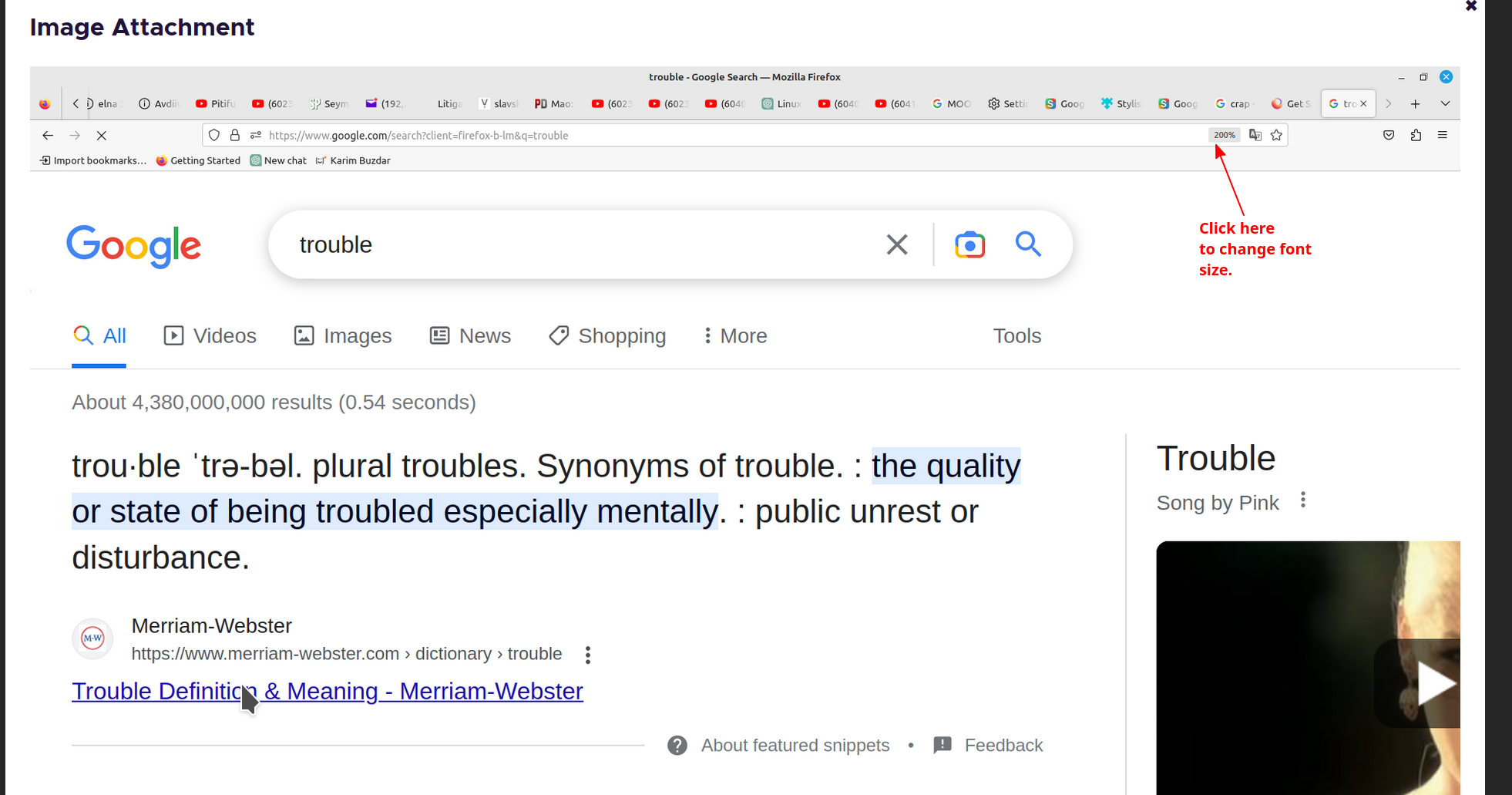Very Large Font on first page of Google search hit.
When I put something in the search box it comes back with a Google Search 'hit' page and it always has enormous text, an enormous font. I can't get rid of it. It started after one day I couldn't read a tiny text on a page so i googled for help and got some keystrokes for increasing font size. i forget what they were but they worked fine. But now I can't get rid of it. On all other pages, yes, no problem. I found keypresses that are supposed to get rid of large font: ctrl-z, ctrl-y, different ones different places say, I"ve tried them all, but can't get rid of the big font on the first page of a google hit. I am using firefox of course. On a linux mint machine.
Tutte le risposte (2)
From your screenshot, see my screenshot.
You may have accidentally zoomed webpage(s). Reset the page zoom on pages that cause problems.
- View -> Zoom -> Reset (Ctrl+0/Command+0 (zero))
Also make sure not to use "Zoom Text Only".