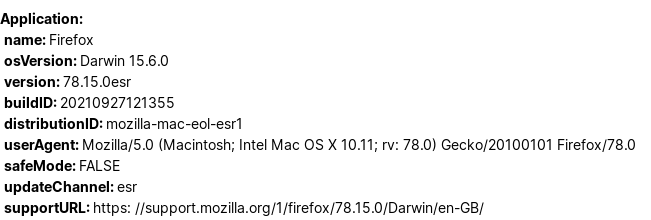Updating FF, using Mac 10.12.6: Will ESR happen automatically?
I have Mac 10.12.6 on an "early 2009" 27" iMac. I'm waiting for the new 27/32inch iMac until I upgrade hardware and operating system. The release notes with FF V115 say in part " Users on those operating systems will be migrated to the ESR 115 version of Firefox."
I want to clarify that when I update to FF 116, FF will automatically install the ESR version, or will I need to do this manually? Also, will this update take a long time, like FF will be installing a totally new (ESR) version, rather than "just" the usual update?
Soluzione scelta
The plan is for it to be automatic. You can check the "Update Channel" on the Troubleshooting Information page. Right now, it should say "release" and after the next update it should change to "esr".
Ref. Use the Troubleshooting Information page to help fix Firefox issues
Leggere questa risposta nel contesto 👍 1Tutte le risposte (18)
Hi Chris, your Firefox 115 should switch you from the "rapid release" version to the "extended support release" version automatically. If it doesn't, it will just stay with Firefox 115.0.x next month and refuse to update. You should never have to downgrade from Firefox 116.0.x to Firefox 115.1.x.
As for how long it will take to install, presumably it will need to replace more files, but maybe we're talking about an extra minute or two.
You could add an appointment to your calendar for August 2nd to check in on this forum and see how it's going for other Mac users.
Thank you, Jeff. I did upgrade to 115.0.2 (64-bit) yesterday, which is how I found out about this issue, but under FF>About, it does not say 'rapid release' or 'extended support version.' It says only "(64-bit)." Maybe it will for V116?, as the notes say that *after* 115, Mac 10.12 will need to use the ESR version.
It would be great if I don't have to go through an uninstall -> reinstall -> new profile -> try to import what I can from old profile process.
Hi Chris, I'm sure we're all crossing our fingers that the switch is smooth and automatic. We'll know in a few weeks.
This will be done by serving those users a special channel-switching mar (mozilla-mac-eol-esr115; 1835022#c12).
Some relevant bug trackers:
- 1837162 - Tracking bug for 2023-07-04 migration work
- 1836375 - [meta] Remove support for macOS 10.12, 10.13, 10.14
- 1836379 - Stop offering Firefox 116+ updates to macOS 10.12/10.13/10.14 users
- 1835022 - Create a new ESR migration MAR based on current Firefox
- 1843034 - create new ESR migration mar files with version 115.1
(please do not comment in bug reports
https://bugzilla.mozilla.org/page.cgi?id=etiquette.html)
Modificato da cor-el il
ChrisG said
Thank you, Jeff. I did upgrade to 115.0.2 (64-bit) yesterday, which is how I found out about this issue, but under FF>About, it does not say 'rapid release' or 'extended support version.' It says only "(64-bit)." Maybe it will for V116?, as the notes say that *after* 115, Mac 10.12 will need to use the ESR version. It would be great if I don't have to go through an uninstall -> reinstall -> new profile -> try to import what I can from old profile process.
Since you are using the old macOS 10.12 (ten.twelve) you will not get an update to Fx 116 or later since it will require macOS 10.16 (ten.sixteen) at minimum to run. Fx 115.0 ESR with the updates for stability and security fixes will be the most current Firefox you can run on macOS 10.12 as the last update will be 115.15.0 late next year.
https://support.mozilla.org/en-US/kb/firefox-users-macos-1012-1013-1014-moving-to-extended-support
macOS Firefox is 64-bit only as 32-bit was dropped as of Fx 53.0 Release Bug#1325584
jscher2000 - Support Volunteer said
You should never have to downgrade from Firefox 116.0.x to Firefox 115.1.x.
The OP will not be able to install Firefox 116.0 on macOS 10.12 so this will not be an issue anyways.
My question focused on if I will have to do anything manually, or if update will direct me to the proper procedure and download files.
[Also, please help. For some reason mozilla is showing me spanish for several things but not all. I've confirmed in settings English is the only language listed. For example, the top row (get help, contributor tools...) is in english, but the edit tools (Respostas comúns) and mouse over texts are spanish.]
Modificato da ChrisG il
You can try "Clear the startup cache..." via the "Help -> More Troubleshooting Information" (about:support) page.
You will be moved to the mozilla-mac-eol-esr115 update channel (Distribution ID; about:support) similar to when support for 10.9-10.11 ended (moved to mozilla-mac-eol-esr1)
According to your more system details on right it appears you are already using a Fx 115 version on macOS 10.12.6
Did you install the 1115 Release or the 115 ESR ?
https://www.mozilla.org/firefox/all/#product-desktop-release https://www.mozilla.org/firefox/all/#product-desktop-esr
Though for the esr page you need to change the version from the old 102 ESR branch (will end in a couple major updates at 102.15.0 esr) to 115 ESR in version drop menu if you want to install 115 ESR now. The 115 ESR is also at same version as Release as 115.0.2
Modificato da James il
James, how do I find if I have or don't have the ESR version? I just went thru the usual update procedure, clicking update from FF>About, and all it says is V 115.0.2 and that it is up to date. I think the question is when I try to update to 116, if FF will send me to the ESR version automatically.
[PS The language issue disappeared...it's all back to english.]
Soluzione scelta
The plan is for it to be automatic. You can check the "Update Channel" on the Troubleshooting Information page. Right now, it should say "release" and after the next update it should change to "esr".
Ref. Use the Troubleshooting Information page to help fix Firefox issues
You can check both the Update Channel and the Distribution ID on the Troubleshooting Information page. An example can be the Troubleshooting Information attached to this old thread about Mac OS X 10.11 that got pinned to Firefox 78 ESR in 2022. You can see updateChannel: esr and distributionID: mozilla-mac-eol-esr1 indicating that this is an example of a user that got moved to the ESR version due to EOL for their macOS. You would get updateChannel: esr and distributionID: mozilla-mac-eol-esr115 next month when the transfer has been done.
Can I please leave a couple of screenshots here and please just tell me if I'm on the right track... I've had problems with other apps failing to update after a failed install. Not Firefox so far I've never had Firefox fail so?
Yesterday I was prompted under "About Firefox" to install some version of 115.1 esr... it failed to install as it wasn't a release version and I'm not sure why I was prompted to install it but anyway... it left me at 115.0.3 where I was and on the blue screenshot it now states that I am currently on the esr update release channel, so it did move me to the esr channel. Does that all seem alright toward a successful install of the 115.1 esr release version when it comes out? I did use the esr channel for awhile when OS 10.11 (El Capitan) was dropped but it was awhile and I don't completely remember it except that it was a very easy one step sort of install.
Hmm, Firefox 115.1.0esr isn't scheduled to be released until tomorrow, August 1. So it seems your Firefox requested it prematurely for some reason. Probably you'll get it this week.
I have the same message too; dkoke is not unique in having this option.
The Fx 115.1.0esr does exist in the Release folder now so you should get 115.1.0 esr update prompt in oh 12 or so hours or within a few days if they stagger the updates rollouts. You can always manually check for update tomorrow.
I'm not sure what the above installation I left the screenshots above for were all about... but it "did" get me moved to the esr channel... maybe that was a good thing? I dunno...
I got the release version today... I left a couple of screenshots at the bottom of page 2 here: https://support.mozilla.org/en-US/questions/1418853?page=2
You can always check for updates by going to Firefox>About and check manually if there is an update.
Modificato da dkoke@shaw.ca il