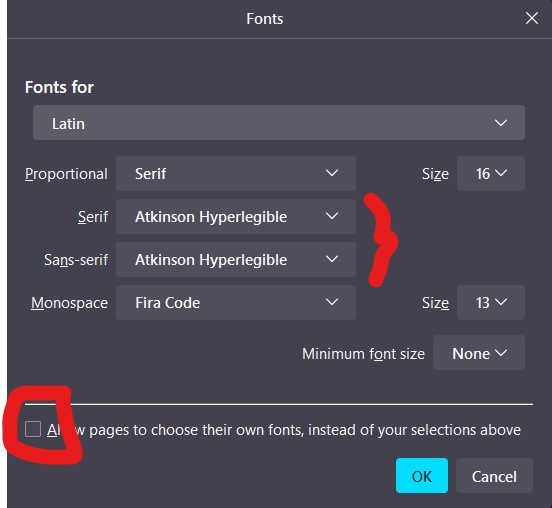Override font no longer working
I downloaded and installed Atkinson Hyperlegible and set Firefox to use it as my default font for all websites (see screenshot). This used to work, but now fonts on sites are shown in a default serif or sans-serif font, not the font I set. It stopped working maybe a month ago (October 2023).
What can I try to fix this?
Tutte le risposte (2)
For more information: I've tried disabling all my extensions. I've tried different fonts. I see this same issue on other PCs with Firefox installed.
Limited font exposure is part of the fingerprinting protection feature, to avoid it you can:
1. Use Standard Tracking Protection. 2. Use Custom Tracking Protection with "Suspected fingerprinters" disabled. 3. Disable font protection by going to about:config and changing privacy.fingerprintingProtection.overrides to -FontVisibilityBaseSystem,-FontVisibilityLangPack.