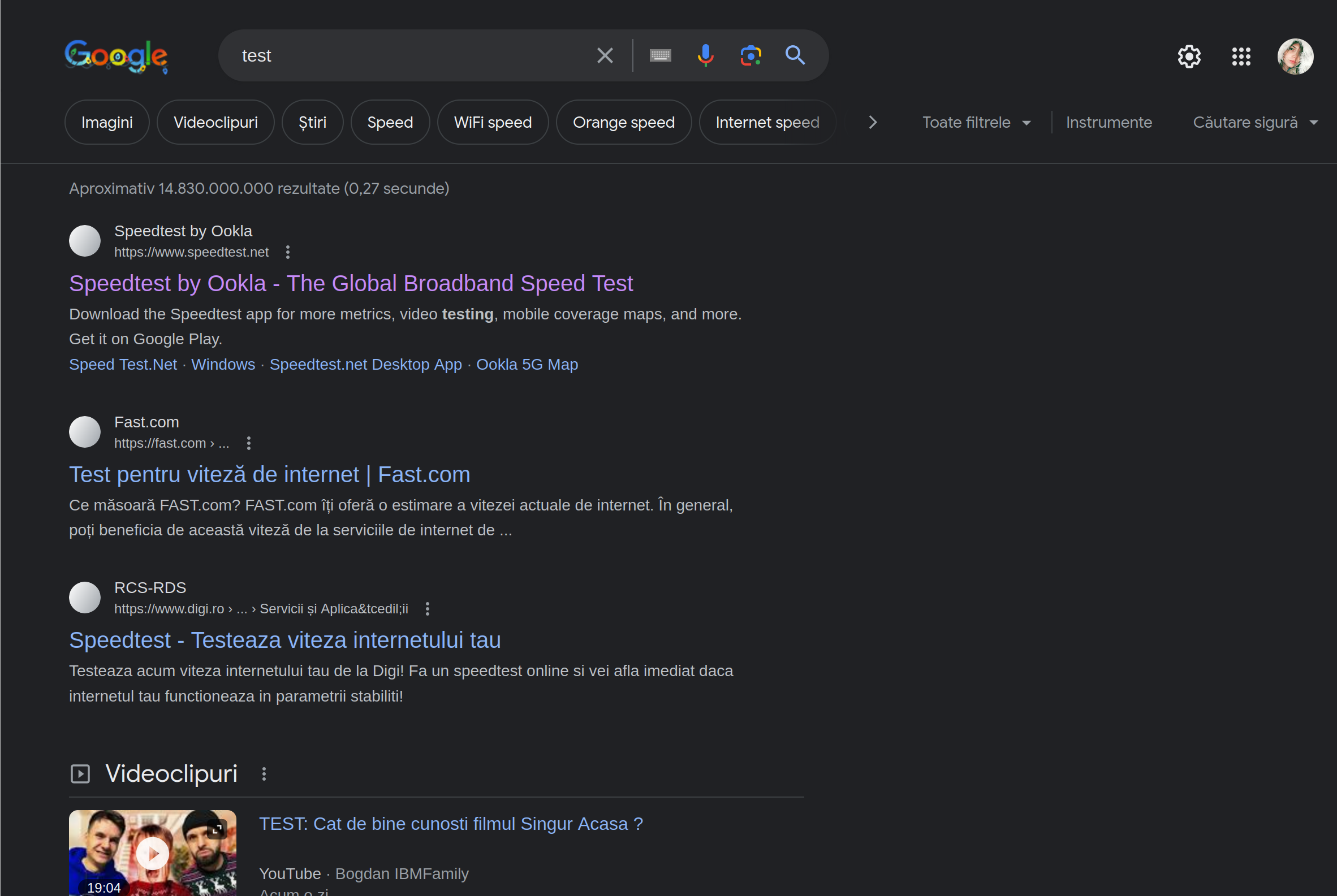Icons are missing when I google search logged into my google account
When I google search while logged into my google account the results are missing the favicons.
However when I log out of my google account or go into private mode everything works as expected.
Pls help
Soluzione scelta
Tutte le risposte (5)
I cannot replicate the issue. see screenshots What OS? What Desktop? What version of Firefox? X11 or Wayland? Did you test this issue in other browsers? Try downloading Firefox from Mozilla. Download, unzip, and run firefox-bin from the folder and see if you have the same issue. https://www.mozilla.org/en-US/firefox/all/#product-desktop-release Did you try with Firefox in Safe Mode? https://support.mozilla.org/en-US/kb/diagnose-firefox-issues-using-troubleshoot-mode Did you clear the browser cache? https://support.mozilla.org/en-US/kb/how-clear-firefox-cache
Operating System: openSUSE Tumbleweed 20231206
KDE Plasma Version: 5.27.9
KDE Frameworks Version: 5.112.0
Qt Version: 5.15.11
Kernel Version: 6.6.3-1-default (64-bit)
Graphics Platform: X11
Processors: 12 × Intel® Core™ i7-9850H CPU @ 2.60GHz
Memory: 125.1 GiB of RAM
Graphics Processor: Mesa Intel® UHD Graphics 630
Manufacturer: HP
Product Name: HP ZBook 17 G6
Does it still happen in Troubleshoot Mode?
@jonzn4SUSE
Issue is still present on
- Arch Linux Kernel v6.6.4 / Firefox v120.0.1 (downloaded via pacman) / X11 with xmonad
- Mac OS X 10.15.7 / Firefox v120.0.1
@zeroknight Yes, this keeps happening in Troubleshoot Mode
New clue. Logged into my companies employee google account and the issue disappeared. Now I have no idea if this is a setting on my personal google account that I need to turn off (couldn't find a relevant setting).
Soluzione scelta
Thank you jonzn4SUSE
Reported it to google and closing the issue
Top contributor <3