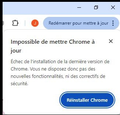FIREFOX : secure connection failed
I am using the latest release of FIREFOX (in French), with Windows 10, regularly updated.
FIREFOX worked fine when I turned off my desktop on august 10. The next morning, Firefox could not connect to ANY website. I get a message telling me that "the secure connection has failed": PR_CONNECT_RESET_ERROR (see screenshot).
EDGE and CHROME work fine but cannot update to the latest version [Error OX 80072EFE] (see screenshot) THUNDERBIRD works fine.
I tried all sorts of solutions found on reliable websites. None of them worked. - Turning the router OFF then ON - Using Firefox "self-repair" mode - Uninstalling Firefox, then reinstalling a new, "clean" version - Checking the system clock (it is fine) - Turning OFF Microsoft Windows Defender - Turning OFF Kaspersky Anti Virus - Reinstalling Kaspersky's certificate in Firefox - Checking Firefox certificates in Windows' firewall
Can anyone please find a solution? I share Mozilla's philosophy and would hate to say goodbye to Firefox, but…
Tutte le risposte (4)
Hi
This support article should help:
https://support.mozilla.org/en-US/kb/secure-connection-failed-firefox-did-not-connect
Thanks Paul for your prompt answer. I have tried all the solutions in this page (and other pages from support.mozilla.org) without any results. Considering that other browsers on the same PC are working more or less correctly but cannot update, also that Dropbox and One Drive cannot synchronise any longer, I suppose there is a little somethiing wrong with Windows 10 itself. I am thinking of reinitialising Windows 10. A bit scary...
Is your security software completely up to date?
Yes (both Windows Defender & Kaspersky).