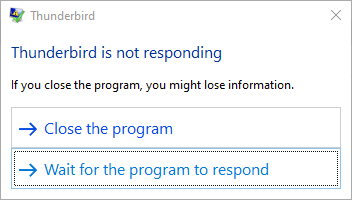Thunderbird is not responding
After many years of loving TB and making donations to Mozilla, I'm switching to using Outlook email directly because of an unresolvable frustration I experienced in late-2024.
Around mid-2024, an automatic TB upgrade created an issue that prevented TB from accessing my TB Profile. Fortunately, someone from Mozilla provided link to a new version of TB that solved my problem. (It appeared that the problematic TB update was version 115.15.2.0... the download link I received was for version 128.5.2.0. The problematic version was installed in my WIN 10 "Program Files (x86)" folder... I installed the new TB version in my WIN 10 "Program Files" folder and associated the new TB version with a copy of the TB Profile I'd been using with my previous version of TB.) That resolved my mid-2024 TB issue.
However, in late-2024, I started getting a "Thunderbird is not responding" warning and TB became unusable. Online, I read that my Kaspersky internet security software might the problem so I paused the Kaspersky protection... but that did not resolve my "Thunderbird is not responding" problem. The solution I've come up with is to use the MS365 Outlook email program directly (instead of via TB) and trying to customize Outlook email to act like TB. Customizing Outlook is a slow, time-consuming process but it's better than wasting time fruitlessly trying to overcome the "Thunderbird is not responding" issue.
I'm really sorry to say goodbye to Thunderbird!
Tutte le risposte (1)
Thanks for the information.
Your previous question where I responded is https://support.mozilla.org/en-US/questions/1469673
There are many reasons why you might see "not responding". They are listed at https://wiki.mozilla.org/Thunderbird:Testing:Memory_Usage_Problems