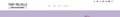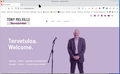Website logo not displayed
The logo in the top left-hand corner of my website's landing page does not display using Firefox but is displayed properly using every other desktop browser. Using Firefox, just my name is displayed in place of the logo. Chrome for Android has the same problem but Firefox for Android displays OK. On my iPad both Chrome and Firefox display properly. What are the reasons for this? Is there some upper limit for the dimensions of the logo (mine is oblong in shape)? Do I have some settings that don't suit certain browsers? My site was built using Wordpress/Elementor/OceanWP. Many thanks in advance for an answer!
Tutte le risposte (5)
What site? How about showing proof of the issue and screenshots comparing Firefox and other browsers.
I appreciate the response. My website is tonymelville.net Attached are the screenshots of how the logo in the header is displayed using Chrome and Firefox
Looks fine when I open with Firefox browser with the icon showing differently for me. Same looks on Chrome.
Modificato da markwarner22 il
I see the same in things in Firefox and Waterfox. see screenshot Did you try with Firefox in Troubleshoot Mode? https://support.mozilla.org/en-US/kb/diagnose-firefox-issues-using-troubleshoot-mode#w_how-to-start-firefox-in-4troubleshoot-modesf5safe-modesf
Did you clear your browser cache? https://support.mozilla.org/en-US/kb/clear-cookies-and-site-data-firefox
You can reload webpage(s) and bypass the cache to refresh possibly outdated or corrupted files.
- hold down the Shift key and left-click the Reload button
- press "Ctrl+F5" or press "Ctrl+Shift+R" (Windows,Linux)
- press "Command+Shift+R" (Mac)